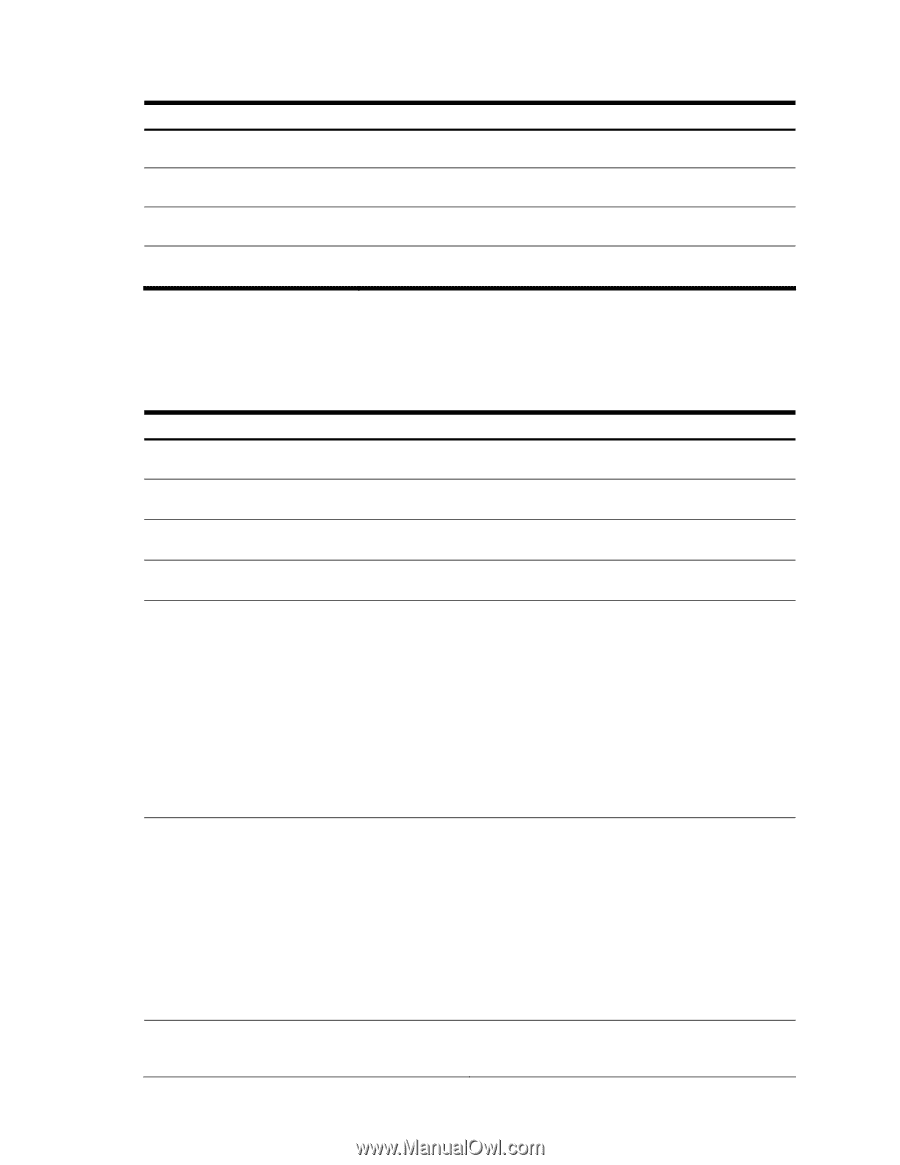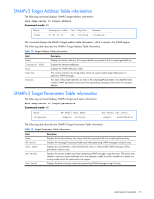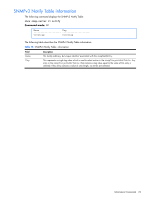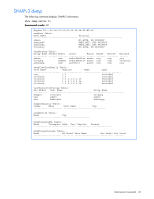HP GbE2c HP GbE2c Ethernet Blade Switch for c-Class BladeSystem ISCLI Referenc - Page 26
Layer 2 information, show spanning-tree stp
 |
UPC - 808736802215
View all HP GbE2c manuals
Add to My Manuals
Save this manual to your list of manuals |
Page 26 highlights
The following table describes the User Name information. Table 16 User Name Information Field user Usage Displays the status of the user access level. oper Displays the status of the oper (operator) access level. admin Displays the status of the admin (administrator) access level. Current User ID Table Displays the status of configured user IDs. To configure new user IDs, use the /cfg/sys/access/user/uid command. Layer 2 information The following table describes the Layer 2 Information commands. The following sections provide more detailed information and commands. Table 17 Layer 2 information commands Command Usage show mac-address-table Displays Forwarding Database Information. Command mode: All show lacp information Displays a summary of LACP information. Command mode: All show qos transmit-queue information Displays 802.1p Information. Command mode: All show dot1x information Displays 802.1x Information. Command mode: All show spanning-tree stp information In addition to seeing if STP is enabled or disabled, you can view the following STP bridge information: • Priority • Hello interval • Maximum age value • Forwarding delay • Aging time You can also refer to the following port-specific STP information: • Port number and priority • Cost • State Command mode: All show spanning-tree mstp cist information Displays Common internal Spanning Tree (CIST) bridge information, including the following: • Priority • Hello interval • Maximum age value • Forwarding delay You can also view port-specific CIST information, including the following: • Port number and priority • Cost • State Command mode: All show portchannel information When trunk groups are configured, you can view the state of each port in the various trunk groups. Command mode: All Information Commands 26