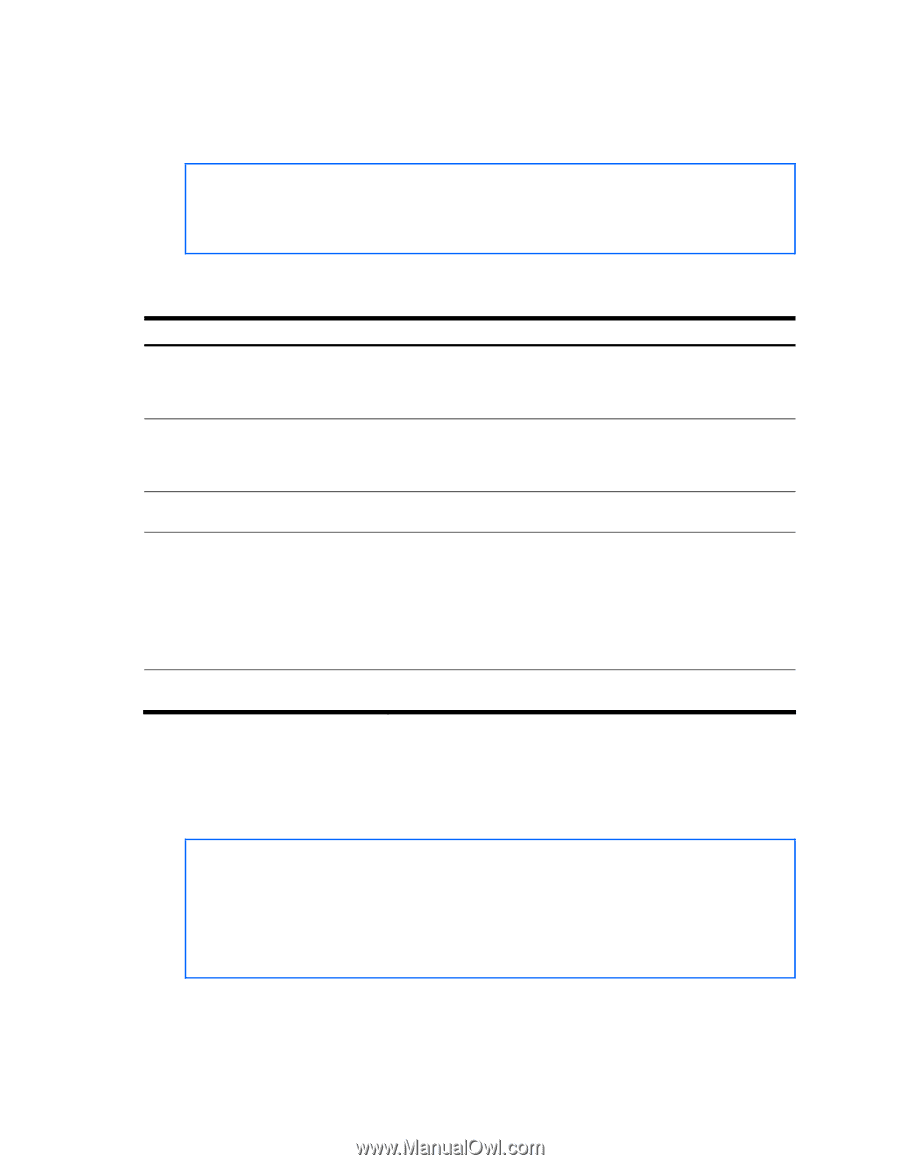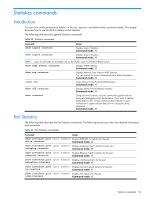HP GbE2c HP GbE2c Ethernet Blade Switch for c-Class BladeSystem ISCLI Referenc - Page 58
Bridging statistics, Ethernet statistics, show interface port, bridging-counters, ethernet-counters
 |
UPC - 808736802215
View all HP GbE2c manuals
Add to My Manuals
Save this manual to your list of manuals |
Page 58 highlights
Bridging statistics Use the following command to display the bridging statistics of the selected port: show interface port bridging-counters Command mode: All Bridging statistics for port 1: dot1PortInFrames: dot1PortOutFrames: dot1PortInDiscards: dot1TpLearnedEntryDiscards: dot1StpPortForwardTransitions: 63242584 63277826 0 0 0 The following table describes the bridging statistics for a selected port: Table 46 Bridging statistics for port Statistics Description dot1PortInFrames The number of frames that have been received by this port from its segment. A frame received on the interface corresponding to this port is counted by this object, if and only if, it is for a protocol being processed by the local bridging function, including bridge management frames. dot1PortOutFrames The number of frames that have been transmitted by this port to its segment. A frame transmitted on the interface corresponding to this port is counted by this object, if and only if, it is for a protocol being processed by the local bridging function, including bridge management frames. dot1PortInDiscards Count of valid frames received which were discarded (that is, filtered) by the forwarding process. dot1TpLearnedEntryDiscards The total number of Forwarding Database entries, which have been or would have been learned, but have been discarded due to a lack of space to store them in the Forwarding Database. If this counter is increasing, it indicates that the Forwarding Database is regularly becoming full (a condition which has adverse performance effects on the sub network). If this counter has a significant value but is not presently increasing, it indicates that the problem has been occurring but is not persistent. dot1StpPortForwardTransitions The number of times this port has transitioned from the Learning state to the Forwarding state. Ethernet statistics Use the following command to display the ethernet statistics of the selected port: show interface port ethernet-counters Command mode: All Ethernet statistics for port 1: dot3StatsAlignmentErrors: 0 dot3StatsFCSErrors: 0 dot3StatsSingleCollisionFrames: 0 dot3StatsMultipleCollisionFrames: 0 dot3StatsLateCollisions: 0 dot3StatsExcessiveCollisions: 0 dot3StatsInternalMacTransmitErrors: NA dot3StatsFrameTooLongs: 0 dot3StatsInternalMacReceiveErrors: 0 Statistics commands 58