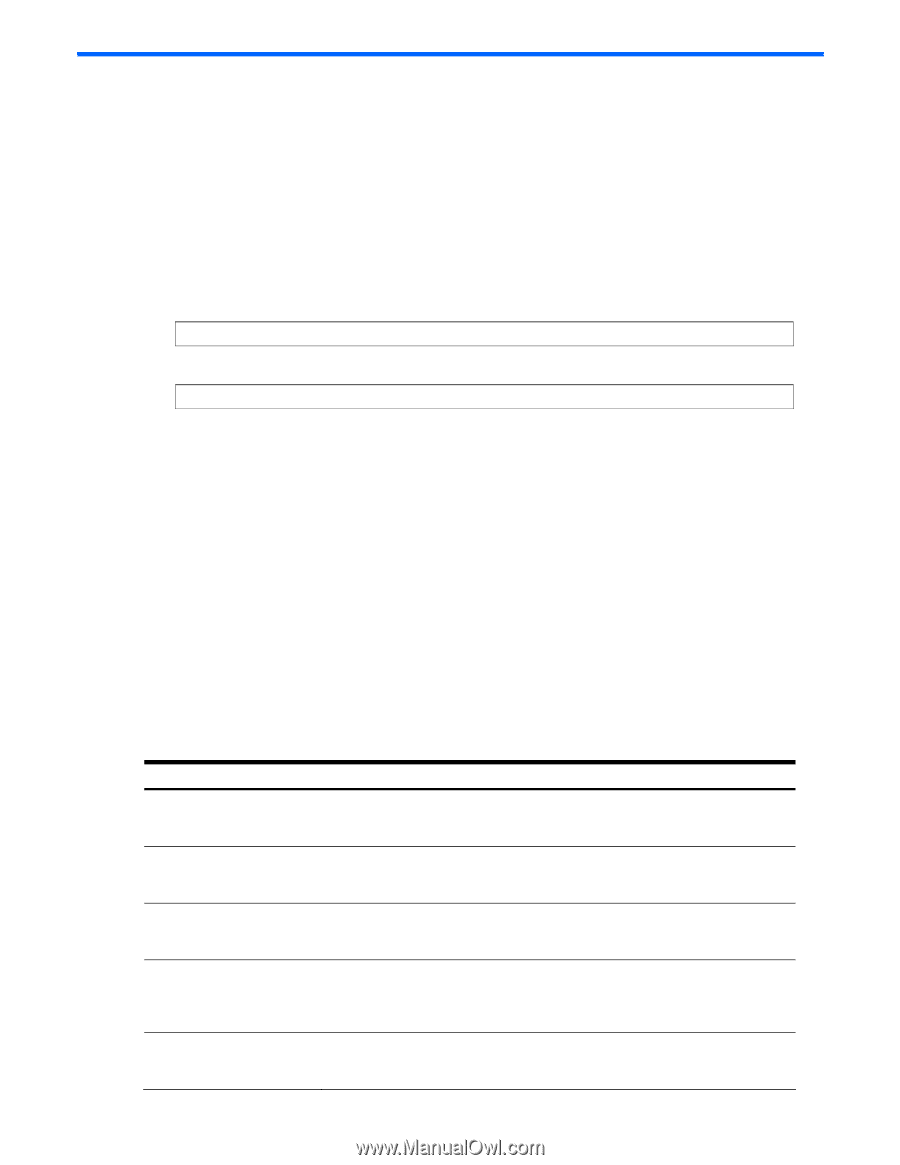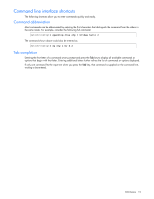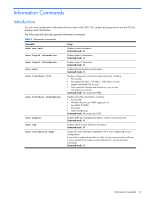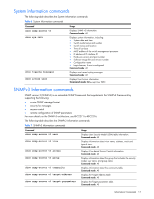HP GbE2c HP GbE2c Ethernet Blade Switch for c-Class BladeSystem ISCLI Referenc - Page 13
ISCLI basics, Introduction, Accessing the ISCLI, ISCLI Command Modes - reset to factory
 |
UPC - 808736802215
View all HP GbE2c manuals
Add to My Manuals
Save this manual to your list of manuals |
Page 13 highlights
ISCLI basics Introduction The ISCLI is used for viewing switch information and statistics. In addition, the administrator can use the CLI for performing all levels of switch configuration. This chapter describes the ISCLI Command Modes, and provides a list of commands and shortcuts that are commonly available from all the command modes within the ISCLI. Accessing the ISCLI The first time you start the GbE2c, it boots into the AOS CLI. To access the ISCLI, enter the following command and reset the GbE2c: Main# boot/mode iscli To access the AOS CLI, enter the following command from the ISCLI and reload the GbE2c: Switch(config)# boot cli-mode aos The GbE2c retains your CLI selection, even when you reset the configuration to factory defaults. The CLI boot mode is not part of the configuration settings. ISCLI Command Modes The ISCLI has three major command modes, listed in order of increasing privileges, as follows: User EXEC mode: This is the initial mode of access. By default, password checking is disabled for this mode. Privileged EXEC mode: The mode is accessed from User EXEC mode. If the Privileged EXEC password is enabled, you must enter a password to access Privileged EXEC mode. Global Configuration mode: This mode allows you to make changes to the running configuration of the switch. If you save the configuration, the settings survive a reload of the GbE2c. Several submodes are available within the Global Configuration mode (the following table for more information. Each command mode provides a specific set of commands. The command set of each higher-privilege mode is a superset of the lower-privilege mode(s). All commands available in lower-lower-privilege modes are available in the higher-privilege modes. The following table describes the ISCLI command modes. Table 3 ISCLI Command Modes Command Mode/Prompt User EXEC Switch> Privileged EXEC Switch# Global configuration Switch(config)# Port configuration Switch(config-if)# VLAN configuration Switch(config-vlan)# Command used to enter or exit. Default mode, entered automatically Exit: exit or logout Enter Privileged EXEC mode, from User EXEC mode: enable Exit to User EXEC mode: disable Quit ISCLI: exit or logout Enter Global Configuration mode, from Privileged EXEC mode: configure terminal Exit to Privileged EXEC mode: end or exit Enter Port Configuration mode, from Global Configuration mode: interface port Exit to Global Configuration mode: exit Exit to Privileged EXEC mode: end Enter VLAN Configuration mode, from Global Configuration mode: vlan Exit to Global Configuration mode: exit Exit to Privileged EXEC mode: end ISCLI basics 13