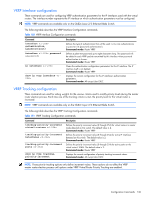HP GbE2c HP GbE2c Ethernet Blade Switch for c-Class BladeSystem ISCLI Referenc - Page 134
ACL Metering configuration, ACL Re-mark In-Profile configuration, > meter enable
 |
UPC - 808736802215
View all HP GbE2c manuals
Add to My Manuals
Save this manual to your list of manuals |
Page 134 highlights
ACL Metering configuration The following table describes the ACL Metering Configuration commands. Table 158 ACL Metering Configuration commands Command Description access-control list meter committed-rate Configures the committed rate, in Kilobits per second. The committed rate must be a multiple of 64. Command mode: Global configuration access-control list meter maximum-burst-size Configures the maximum burst size, in Kilobits. Enter one of the following values for mbsize: 32, 64, 128, 256, 512, 1024, 2048, 4096 Command mode: Global configuration [no] access-control list meter enable Command mode: Global configuration access-control list Configures the ACL Meter to either drop or pass out-of-profile traffic. meter action {drop|pass} Command mode: Global configuration default access-control list Reset ACL Metering parameters to their default values. meter Command mode: Global configuration show access-control list meter Command mode: All except User EXEC ACL Re-mark configuration You can choose to re-mark IP header data for the selected ACL. You can configure different re-mark values, based on whether packets fall within the ACL Metering profile, or out of the ACL Metering profile. The following table describes the ACL Re-mark Configuration commands. Table 159 ACL Re-mark Configuration commands Command Description [no] access-control list re-mark Assign an ACL for DSCP Re-marking. Command mode: Global configuration default access-control list Reset ACL Re-mark parameters to their default values. re-mark Command mode: Global configuration show access-control list re-mark Displays the current ACL re-mark parameters. Command mode: All except User EXEC ACL Re-mark In-Profile configuration The following table describes the ACL Re-mark In-Profile Configuration commands. Table 160 ACL Re-mark In-Profile Configuration commands Command Description access-control list Sets the DiffServ Code Point (DSCP) of In-Profile packets to the selected re-mark in-profile dscp value. Command mode: Global configuration default access-control list re-mark Resets the update DSCP parameters to their default values. Command mode: Global configuration show access-control list re-mark Displays the current ACL re-mark parameters. Command mode: All except User EXEC Configuration Commands 134