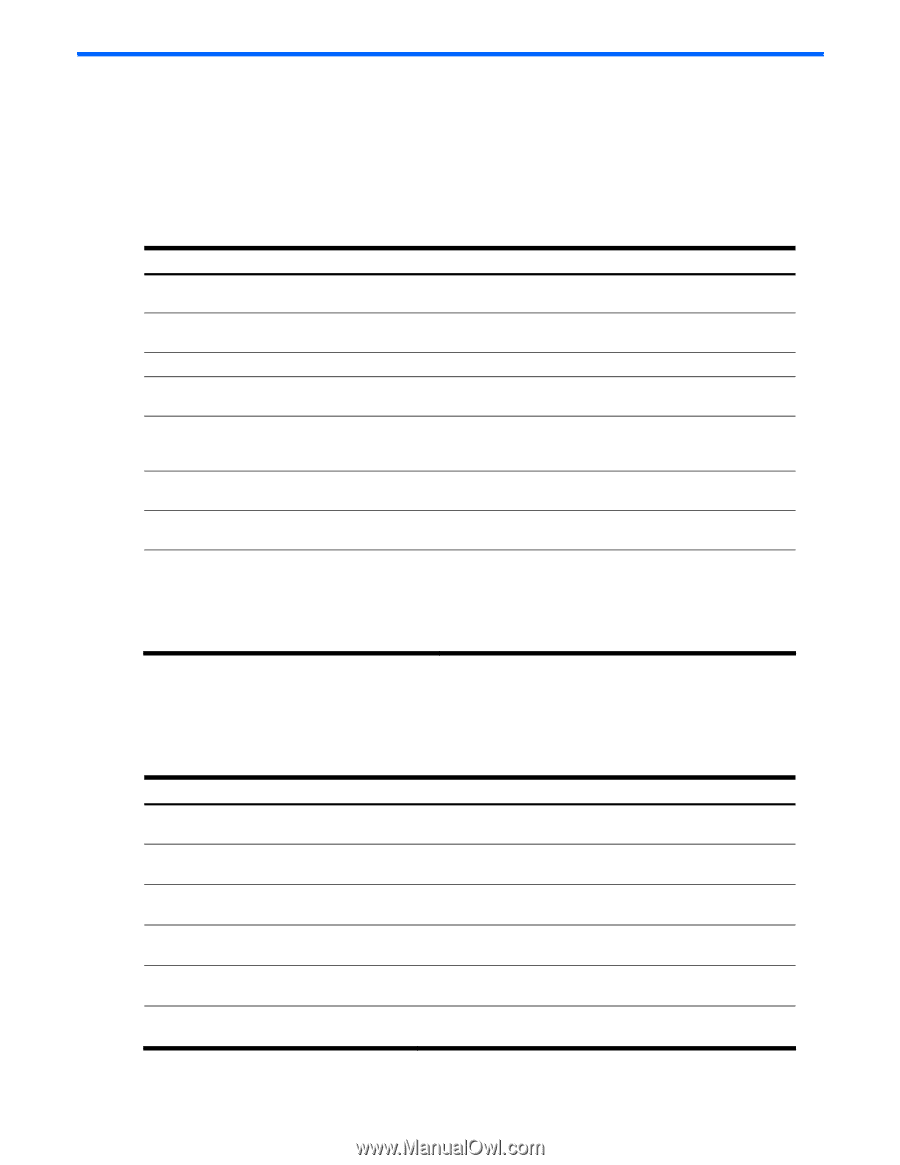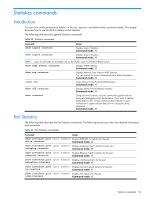HP GbE2c HP GbE2c Ethernet Blade Switch for c-Class BladeSystem ISCLI Referenc - Page 55
Statistics commands, Introduction, Port Statistics, show ufd counters
 |
UPC - 808736802215
View all HP GbE2c manuals
Add to My Manuals
Save this manual to your list of manuals |
Page 55 highlights
Statistics commands Introduction You can view switch performance statistics in the user, operator, and administrator command modes. This chapter discusses how to use the ISCLI to display switch statistics. The following table describes general Statistics commands. Table 43 Statistics commands Command Usage show layer2 counters Displays Layer 2 Statistics. Command mode: All show layer3 counters Displays Layer 3 Statistics. Command mode: All NOTE: Layer 3 commands are available only on the GbE2c Layer 2/3 Ethernet Blade Switch. show snmp-server counters Displays SNMP statistics. Command mode: All show ntp counters Displays Network Time Protocol (NTP) Statistics. You can execute the clear command option to delete all statistics. Command mode: All clear ntp Clears Network Time Protocol (NTP) Statistics. Command mode: All show ufd counters Displays Uplink Failure Detection statistics. Command mode: All show counters Dumps all switch statistics. Use this command to gather data for tuning and debugging switch performance. If you want to capture dump data to a file, set your communication software on your workstation to capture session data prior to issuing the dump command. Command mode: All Port Statistics The following table describes the Port Statistics commands. The following sections provide more detailed information and commands. Table 44 Port Statistics commands Command Usage show interface port Displays IEEE 802.1x statistics for the port. dot1x counters Command mode: All show interface port Displays bridging ("dot1") statistics for the port. bridging-counters Command mode: All show interface port Displays Ethernet ("dot3") statistics for the port. ethernet-counters Command mode: All show interface port Displays interface statistics for the port. interface-counters Command mode: All show interface port Displays Internet Protocol statistics for the port. ip-counters Command mode: All show interface port Displays link statistics for the port. link-counters Command mode: All Statistics commands 55