HP GbE2c HP GbE2c Ethernet Blade Switch for c-Class BladeSystem ISCLI Referenc - Page 91
SNMPv3 Group configuration, SNMPv3 Community Table configuration, snmp-server group
 |
UPC - 808736802215
View all HP GbE2c manuals
Add to My Manuals
Save this manual to your list of manuals |
Page 91 highlights
Table 85 View-based Access Control Configuration commands Command Description snmp-server access
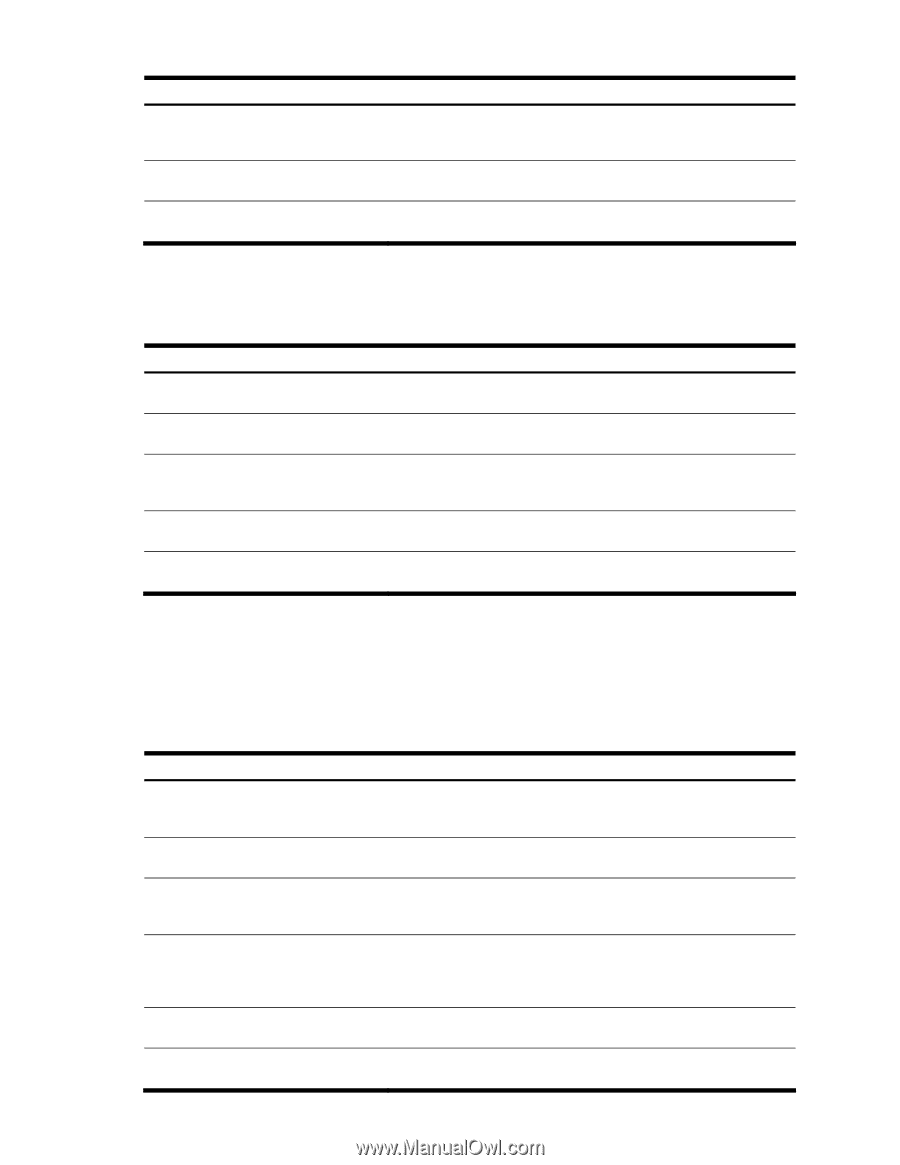
Configuration Commands 91
Table 85
View-based Access Control Configuration commands
Command
Description
snmp-server access
<1-32
notify-view
<1-32 characters>
Defines a 32 character long notify view name that allows you notify access to
the MIB view.
Command mode
: Global configuration
no snmp-server access
<1-32>
Deletes the View-based Access Control entry.
Command mode
: Global configuration
show snmp-server access
<1-32>
Displays the View-based Access Control configuration.
Command mode
: All
SNMPv3 Group configuration
The following table describes the SNMPv3 Group Configuration commands.
Table 86
SNMPv3 Group Configuration commands
Command
Description
snmp-server group
<1-16>
security {usm|snmpv1|snmpv2}
Defines the security model.
Command mode
: Global configuration
snmp-server group
<1-16>
user-name
<1-32 characters>
Sets the user name
.
The user name can have a maximum of 32 characters.
Command mode:
Global configuration
snmp-server group
<1-16
group-name
<1-32 characters>
The name for the access group
.
The group name can have a maximum of 32
characters.
Command mode
: Global configuration
no snmp-server group
<1-16>
Deletes the
vacmSecurityToGroup
entry.
Command mode
: Global configuration
show snmp-server group
<1-16>
Displays the current
vacmSecurityToGroup
configuration.
Command mode
: All
SNMPv3 Community Table configuration
These commands are used for configuring the community table entry. The configured entry is stored in the community
table list in the SNMP engine. This table is used to configure community strings in the Local Configuration Datastore
(LCD) of SNMP engine.
The following table describes the SNMPv3 Community Table Configuration commands.
Table 87
SNMPv3 Community Table Configuration commands
Command
Description
snmp-server community
<1-16>
index
<1-32 characters>
Configures the unique index value of a row in this table. The index can have
a maximum of 32 characters.
Command mode
: Global configuration
snmp-server community
<1-16>
name
<1-32 characters>
Defines the name, up to 32 characters.
Command mode
: Global configuration
snmp-server community
<1-16>
user-name
<1-32 characters>
Defines a readable 32 character string that represents the corresponding
value of an SNMP community name in a security model.
Command mode
: Global configuration
snmp-server community
<1-16>
tag
<1-255 characters>
Configures a tag of up to 255 characters maximum. This tag specifies a set of
transport endpoints to which a command responder application sends an
SNMP trap.
Command mode
: Global configuration
no snmp-server community
<1-16>
Deletes the community table entry.
Command mode
: Global configuration
show snmp-server community
<1-16>
Displays the community table configuration.
Command mode
: All














