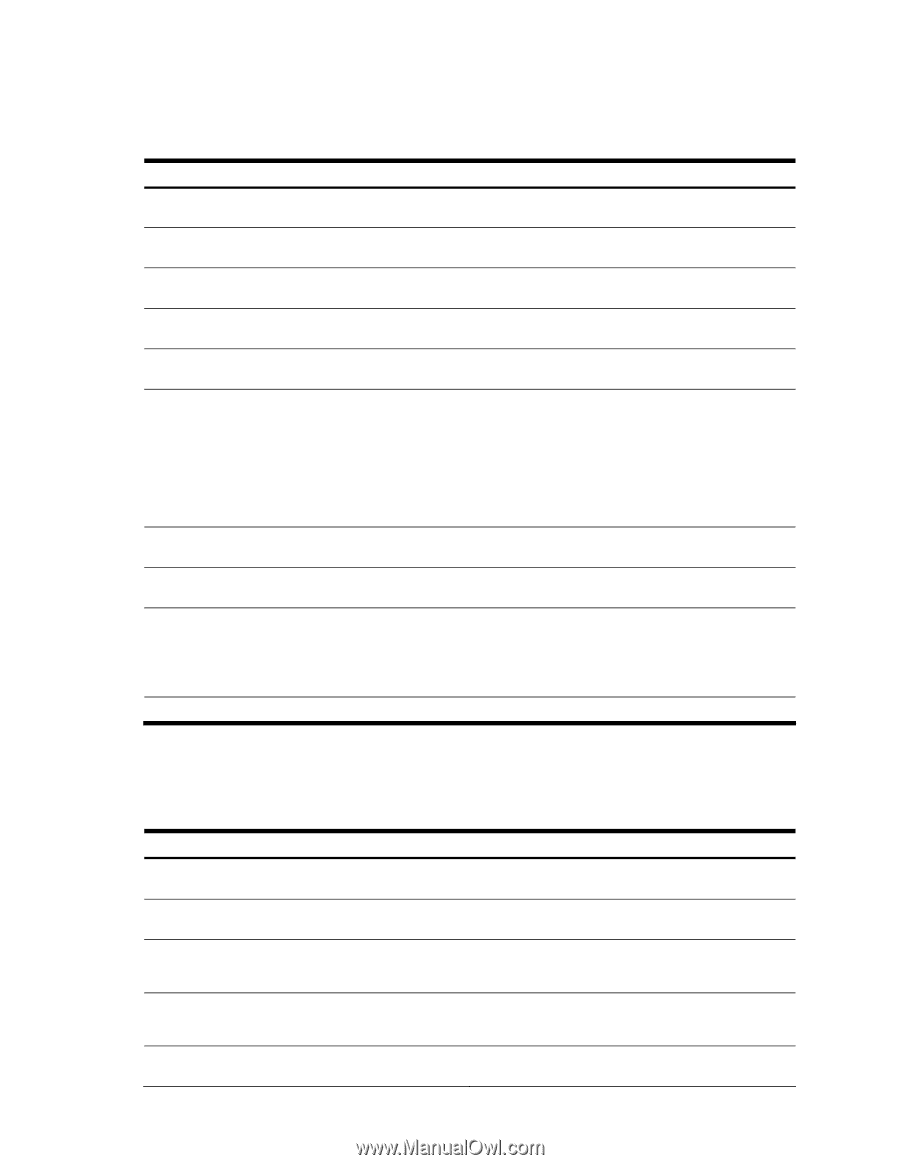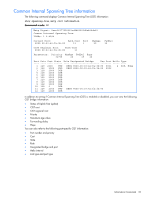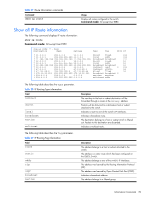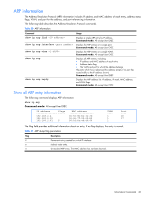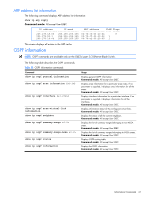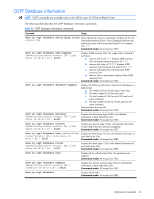HP GbE2c HP GbE2c Ethernet Blade Switch for c-Class BladeSystem ISCLI Referenc - Page 38
Layer 3 information, Route information, show ip vrrp information
 |
UPC - 808736802215
View all HP GbE2c manuals
Add to My Manuals
Save this manual to your list of manuals |
Page 38 highlights
Layer 3 information The following table describes basic Layer 3 Information commands. The following sections provide more detailed information and commands. Table 26 Layer 3 information commands Command Usage show ip route Displays all routes configured in the switch. Command mode: All except User EXEC show ip information Displays general IP information. Command mode: All except User EXEC show ip arp Displays Address Resolution Protocol (ARP) Information. Command mode: All except User EXEC *show ip ospf information Displays the OSPF information. Command mode: All except User EXEC show interface ip rip Displays RIP user's configuration. Command mode: All *show layer3 information Displays IP Information. IP information, includes: • IP interface information: Interface number, IP address, subnet mask, VLAN number, and operational status. • Default gateway information: Metric for selecting which configured gateway to use, gateway number, IP address, and health status • IP forwarding information: Enable status, lnet and lmask • Port status Command mode: All except User EXEC show ip igmp groups Displays IGMP Information. Command mode: All except User EXEC *show ip vrrp information Displays the VRRP Information. Command mode: All except User EXEC *show layer3 Dumps all switch information available from Layer 3 memory (10K or more, depending on your configuration). If you want to capture dump data to a file, set your communication software on your workstation to capture session data prior to issuing the dump commands. Command mode: All except User EXEC * indicates commands that are available only on the GbE2c Layer 2/3 Ethernet Blade Switch. Route information Using the commands listed below, you can display all or a portion of the IP routes currently held in the switch. Table 27 Route Information commands Command Usage show ip route address Displays a single route by destination IP address. Command mode: All except User EXEC show ip route gateway Displays routes to a single gateway. Command mode: All except User EXEC show ip route type Displays routes of a single type. {indirect|direct|local|broadcast|martian Command mode: All except User EXEC |multicast} show ip route tag Displays routes of a single tag. {fixed|static|addr|rip|ospf|broadcast|mu Command mode: All except User EXEC lticast|martian} show ip route interface Displays routes on a single interface. Command mode: All except User EXEC Information Commands 38