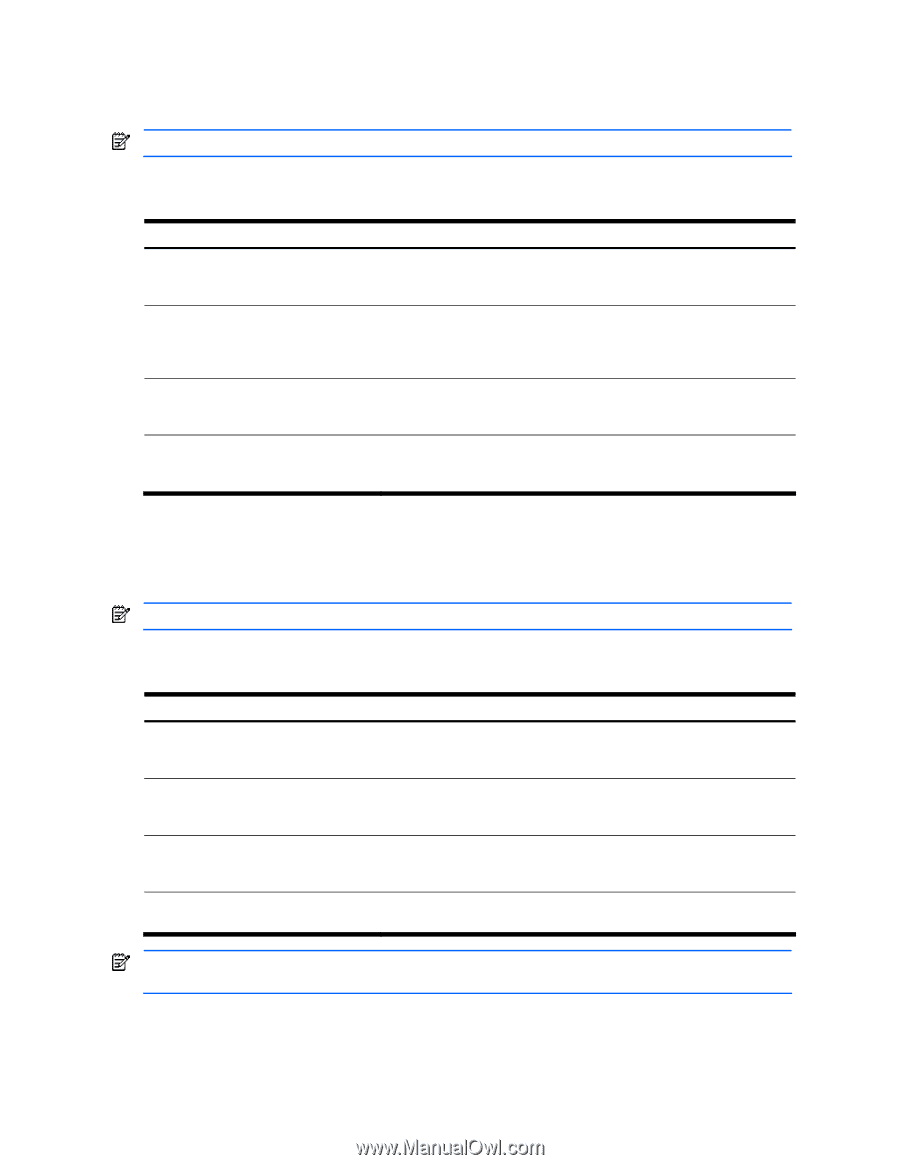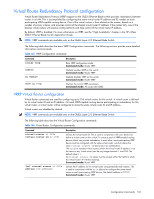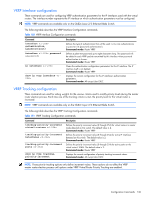HP GbE2c HP GbE2c Ethernet Blade Switch for c-Class BladeSystem ISCLI Referenc - Page 130
VRRP Interface configuration, > password
 |
UPC - 808736802215
View all HP GbE2c manuals
Add to My Manuals
Save this manual to your list of manuals |
Page 130 highlights
VRRP Interface configuration These commands are used for configuring VRRP authentication parameters for the IP interfaces used with the virtual routers. The interface-number represents the IP interface on which authentication parameters must be configured. NOTE: VRRP commands are available only on the GbE2c Layer 2/3 Ethernet Blade Switch. The following table describes the VRRP Interface Configuration commands. Table 150 VRRP Interface Configuration commands Command interface authentication {password|none} interface password no interface show ip vrrp interface Description Defines the type of authentication that will be used: none (no authentication), or password (password authentication). Command mode: Router VRRP Defines a plain text password up to eight characters long. This password will be added to each VRRP packet transmitted by this interface when password authentication is chosen. Command mode: Router VRRP Clears the authentication configuration parameters for this IP interface. The IP interface itself is not deleted. Command mode: Router VRRP Displays the current configuration for this IP interface's authentication parameters. Command mode: All except User EXEC VRRP Tracking configuration These commands are used for setting weights for the various criteria used to modify priority levels during the master router election process. Each time one of the tracking criteria is met, the priority level for the virtual router is increased. NOTE: VRRP commands are available only on the GbE2c Layer 2/3 Ethernet Blade Switch. The following table describes the VRRP Tracking Configuration commands. Table 151 VRRP Tracking Configuration commands Command tracking-priority-increment virtual-routers tracking-priority-increment interfaces tracking-priority-increment ports show ip vrrp trackingpriority-increment Description Defines the priority increment value (0 through 254) for virtual routers in master mode detected on this switch. The default value is 2. Command mode: Router VRRP Defines the priority increment value (0 through 254) for active IP interfaces detected on this switch. The default value is 2. Command mode: Router VRRP Defines the priority increment value (0 through 254) for active ports on the virtual router's VLAN. The default value is 2. Command mode: Router VRRP Displays the current configuration of priority tracking increment values. Command mode: All except User EXEC NOTE: These priority tracking options only define increment values. These options do not affect the VRRP master router election process until options under VRRP Virtual Router Priority Tracking are enabled. Configuration Commands 130