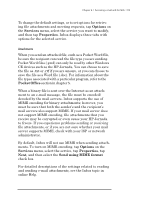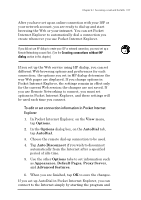HP Jornada 680 HP Jornada 680/680e Handheld PC User's Guide - Page 122
To save attachments automatically to a storage card, Browsing the Web or your intranet with Pocket,
 |
View all HP Jornada 680 manuals
Add to My Manuals
Save this manual to your list of manuals |
Page 122 highlights
116 | HP Jornada 680/680e User’s Guide If you choose to download attachments along with your messages, you can save them on your HP Jornada or storage device. To save memory, you can save attachments automatically to a storage card. To save attachments automatically to a storage card 1. On the Services menu, tap Options. 2. On the Storage tab, select the External Storage Card radio button. Tap OK. Message deletion When you delete messages from your HP Jornada while you are still connected to your service provider, the messages will be deleted from the server as well. If you delete the message after you disconnect, the message will be deleted from the server the next time you connect. Message deletion is permanent. Deleted messages are not moved to the Recycle Bin, and they cannot be recovered. When you delete a message, any files attached to the message are also deleted. To save a file attachment before you delete the message, open the file attachment in the program that created it (for example, Pocket Word), and then tap Save As on the File menu. See online Help for more information. Browsing the Web or your intranet with Pocket Internet Explorer You can use Pocket Internet Explorer to browse the Web or your corporate intranet with your HP Jornada. Pocket Internet Explorer allows you to view Web sites in their entirety directly on your HP Jornada. Download forms from your corporate intranet and save them for later use, or save your favorite online news page to read later when you are offline.