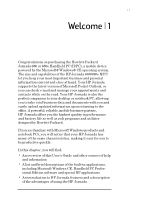HP Jornada 680 HP Jornada 680/680e Handheld PC User's Guide - Page 6
Optimizing your HP Jornada, Troubleshooting, Warranty, support, and service, Appendix A Ergonomics, - jornada 680e
 |
View all HP Jornada 680 manuals
Add to My Manuals
Save this manual to your list of manuals |
Page 6 highlights
ï HP Jornada 680/680e User’s Guide 7. Optimizing your HP Jornada 121 Adding programs, fonts, sounds, and images 122 Accessories 127 Managing memory 132 Managing battery power 134 Fine-tuning performance 140 Security ...145 Traveling with your HP Jornada 147 About system macros 149 8. Troubleshooting 151 Maintaining your HP Jornada 152 Troubleshooting basic problems 153 Troubleshooting remote connections 158 Display ...160 Resetting ...160 Warranty, support, and service 163 Appendix A Ergonomics 171 Glossary 175 Index 181 HP software product license agreement 191

ï
HP Jornada 680/680e User±s Guide
7.
Optimizing your HP Jornada
......................................
12
1
Adding programs, fonts, sounds, and images
.............................
122
Accessories
...................................................................................................
127
Managing memory
...................................................................................
132
Managing battery power
.......................................................................
134
Fine-tuning performance
.......................................................................
140
Security
..........................................................................................................
145
Traveling with your HP Jornada
.........................................................
147
About system macros
.............................................................................
149
8.
Troubleshooting
...............................................................
15
1
Maintaining your HP Jornada
.............................................................
152
Troubleshooting basic problems
.......................................................
153
Troubleshooting remote connections
.............................................
158
Display
...........................................................................................................
160
Resetting
........................................................................................................
160
Warranty, support, and service
........................................
163
Appendix A Ergonomics
.....................................................
171
Glossary
......................................................................................
175
Index
.............................................................................................
181
HP software product license agreement
.....................
191