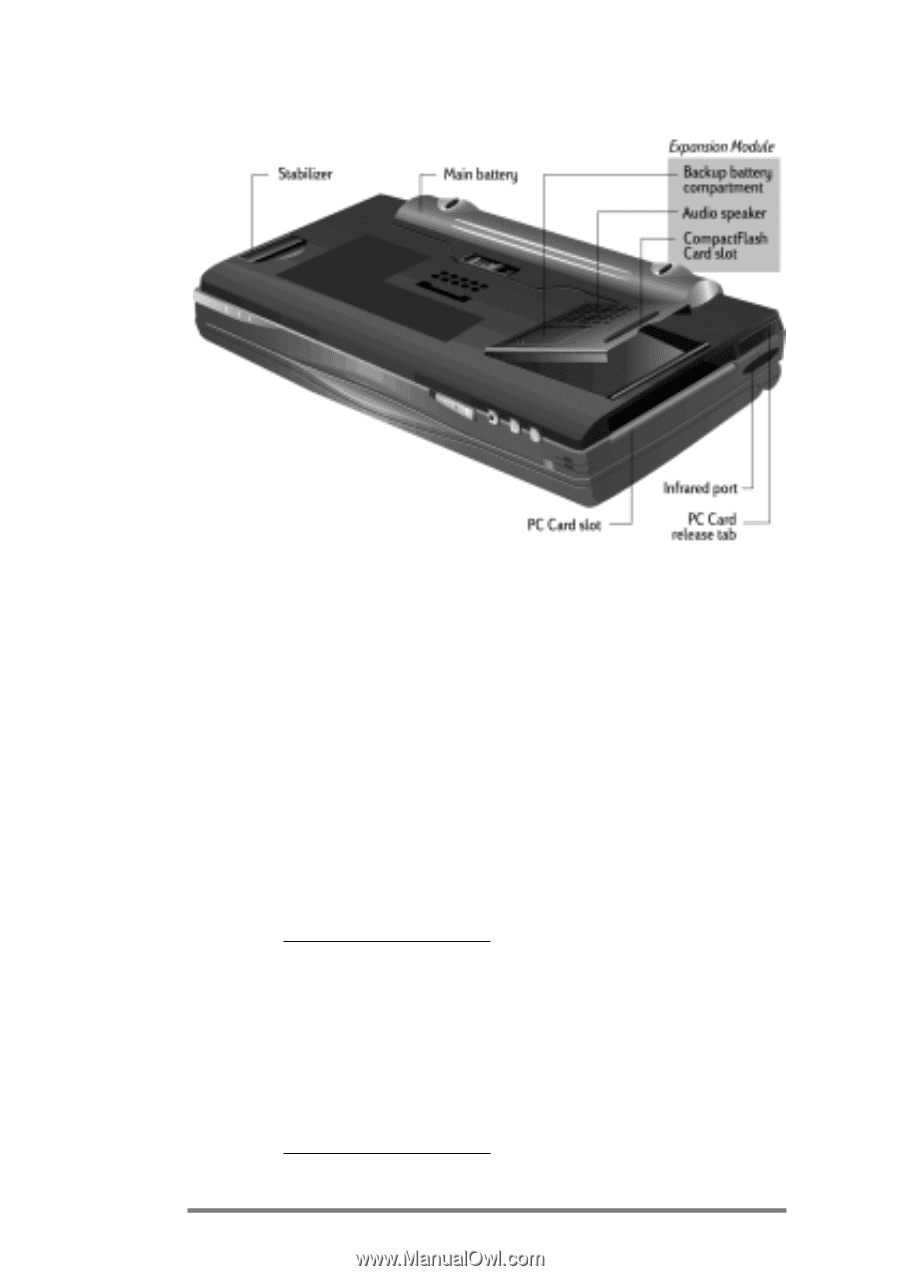HP Jornada 680 HP Jornada 680/680e Handheld PC User's Guide - Page 20
PC Card Type II card slot
 |
View all HP Jornada 680 manuals
Add to My Manuals
Save this manual to your list of manuals |
Page 20 highlights
14 | HP Jornada 680/680e User’s Guide • Infrared port (SIR IrDA–compliant transceiver)— Enables you to send and receive files by infrared beam between your HP Jornada and another HP Jornada or palmtop PC, or between your HP Jornada and an infraredequipped printer or desktop PC. (For more information, see the Connecting by infrared section in chapter 3 and the Infrared transfer section in chapter 8.) • Stabilizer—Stabilizes the unit when the expansion module is extended (while a PC Card is installed). • CompactFlash Type I card slot—Enables you to add storage memory or use accessories on CompactFlash cards. (For more information, see the Using PC Cards and CompactFlash Cards section in chapter 7. For a list of recommended accessory cards, go to the HP Web site at www.hp.com/jornada.) • PC Card Type II card slot—Enables you to use PC Cards (also called PCMCIA Cards) to expand memory, connect to an external monitor, or add other functionality to your HP Jornada. For information on how to use PC Card accessories, see the Using PC Cards and CompactFlash Cards section in chapter 7. (For a list of recommended PC Cards, go to the Hewlett-Packard Web site at www.hp.com/jornada.)