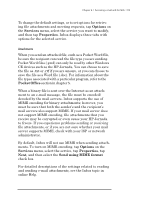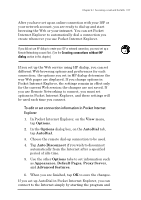HP Jornada 680 HP Jornada 680/680e Handheld PC User's Guide - Page 123
To edit or set connection information in Pocket Internet, Explorer
 |
View all HP Jornada 680 manuals
Add to My Manuals
Save this manual to your list of manuals |
Page 123 highlights
Chapter 6 | Accessing e-mail and the Web | 117 After you have set up an online connection with your ISP or your network account, you are ready to dial up and start browsing the Web or your intranet. You can set Pocket Internet Explorer to automatically dial a connection you create whenever you use Pocket Internet Explorer. If you did not use HP dialup to create your ISP or network connection, you must set up a Remote Networking account first. (See the Creating connections without HP dialup section in this chapter.) If you set up the Web service using HP dialup, you can set different Web browsing options and preferences for each connection; the options you set in HP dialup determine the way Web pages are displayed. If you change options in Pocket Internet Explorer, the settings remain in effect only for the current Web session; the changes are not saved. If you use Remote Networking to connect, you must set options in Pocket Internet Explorer, and these settings will be used each time you connect. To edit or set connection information in Pocket Internet Explorer 1. In Pocket Internet Explorer, on the View menu, tap Options. 2. In the Options dialog box, on the AutoDial tab, tap AutoDial. 3. Choose the remote dial-up connection to be used. 4. Tap Auto Disconnect if you wish to disconnect automatically from the Internet after a specified period of idle time. 5. Use the other Options tabs to set information such as Appearance, Default Pages, Proxy Server, and Advanced features. 6. When you are finished, tap OK to save the changes. If you set up AutoDial in Pocket Internet Explorer, you can connect to the Internet simply by starting the program and