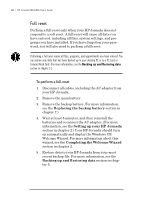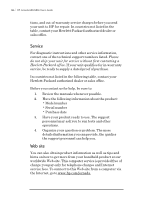HP Jornada 680 HP Jornada 680/680e Handheld PC User's Guide - Page 172
Service, Web site
 |
View all HP Jornada 680 manuals
Add to My Manuals
Save this manual to your list of manuals |
Page 172 highlights
166 ï HP Jornada 680/680e User’s Guide tions, and out-of-warranty service charges before you send your unit to HP for repair. In countries not listed in the table, contact your Hewlett-Packard authorized dealer or sales office. Service For diagnostic instructions and other service information, contact one of the technical support numbers listed. Please do not ship your unit for service without first contacting a Hewlett-Packard office. If your unit qualifies for in-warranty service, be ready to supply a dated proof of purchase. In countries not listed in the following table, contact your Hewlett-Packard authorized dealer or sales office. Before you contact us for help, be sure to: 1. Review the manuals whenever possible. 2. Have the following information about the product: • Model number • Serial number • Purchase date 3. Have your product ready to use. The support personnel may ask you to run tests and other operations. 4. Organize your question or problem. The more detailed information you can provide, the quicker the support personnel can help you. Web site You can also obtain product information as well as tips and hints on how to get more from your handheld product at our worldwide Web site. This computer service is provided free of charge; you pay only for telephone charges and Internet service fees. To connect to this Web site from a computer via the Internet, go to www.hp.com/jornada.