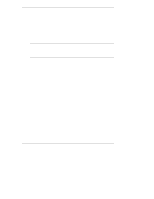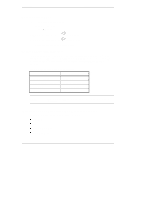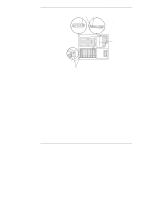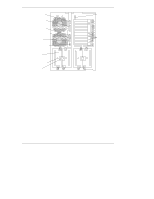HP LH4r HP Netserver LH 3000 Installation Guide - Page 24
>008 POST Error
 |
View all HP LH4r manuals
Add to My Manuals
Save this manual to your list of manuals |
Page 24 highlights
Chapter 2 Controls, Ports, and Indicators This is a sample event log: ****EventLog**** >008^ POST Error >007^ TempError >006 CPU Failure >005 POST Error >004 Volt Error >003 CPU Failure >002^ POST Error >001 System Boot Each line includes a brief summary of a log entry, including the log entry number. An "^" on a log entry means the problem is current. 3. To read the complete log for an event, use the arrow keys to select the entry and press Enter. An example of a complete log providing details about two events, 001 and 008, appears below. >001 System Boot Entry #001 07 /22 /99 10 :27 :15 System Boot Event >008 POST Error Entry #008 Critical Pending 07 /22 /99 10 :27 :15 Proc. 2 FRB3 Failure 4. Use the arrow keys to scroll through the entire log. 5. To return to the Event Log menu, press Escape. 6. Press Escape again to return to the Main Menu. 16