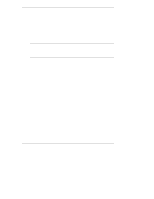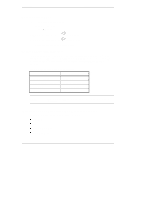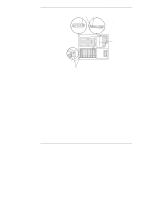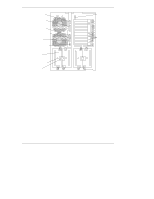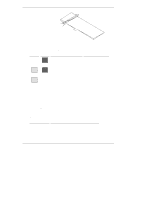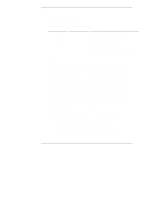HP LH4r HP Netserver LH 3000 Installation Guide - Page 28
Rear of the Chassis
 |
View all HP LH4r manuals
Add to My Manuals
Save this manual to your list of manuals |
Page 28 highlights
Chapter 2 Controls, Ports, and Indicators Flexible Disk Drive Activity LED Eject Headphone Jack Button Activity LED CD ROM Drive Access Button Volume Control Internal Drive Bays (Non-hot-swap) Status LED Activity LED Figure 2-4. CD-ROM, Flexible Disk Drive, and Hard Disk Drive LEDs Rear of the Chassis The HP NetServer's rear panel includes communication ports, the AC power inlet, and the NetServer's two power supplies cages. The four hot-plug PCI slots LEDs are above right of power supply 4 (see Figure 2-5). 20

Chapter 2
Controls, Ports, and Indicators
20
Flexible Disk Drive
CD ROM Drive
Activity LED
Eject
Button
Headphone Jack
Volume Control
Activity LED
Access Button
Internal Drive
Bays
(Non-hot-swap)
Status LED
Activity LED
Figure 2-4. CD-ROM, Flexible Disk Drive, and Hard Disk Drive LEDs
Rear of the Chassis
The HP NetServer’s rear panel includes communication ports, the AC power inlet,
and the NetServer’s two power supplies cages. The four hot-plug PCI slots LEDs
are above right of power supply 4 (see Figure 2-5).