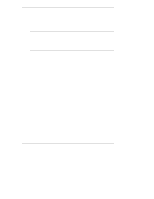HP LH4r HP Netserver LH 3000 Installation Guide - Page 39
Use a Torx 15 screwdriver to unscrew the four screws, as shown
 |
View all HP LH4r manuals
Add to My Manuals
Save this manual to your list of manuals |
Page 39 highlights
Chapter 3 Opening and Closing the HP NetServer 2. Remove the bezel from the front of the HP NetServer by swinging the bezel open (past 90 degrees) until it releases from the three posts on the bezel hinge. The bezel has three clips that mount onto a hinge assembly, which is secured to the HP NetServer chassis. Figure 3-3. Removing the HP NetServer LH 3000r Bezel 3. Use a Torx 15 screwdriver to unscrew the four screws, as shown in Figure 3-4. 4. Do not unscrew the entire hinge or bracket from the HP NetServer. Remove only the outer screws so the hinge and the bracket remain attached to the NetServer chassis. 31

Chapter 3
Opening and Closing the HP NetServer
31
2.
Remove the bezel from the front of the HP NetServer by swinging the
bezel open (past 90 degrees) until it releases from the three posts on the
bezel hinge.
The bezel has three clips that mount onto a hinge assembly, which is
secured to the HP NetServer chassis.
Figure 3-3.
Removing the HP NetServer LH 3000r Bezel
3.
Use a Torx 15 screwdriver to unscrew the four screws, as shown in Figure
3-4.
4.
Do not unscrew the entire hinge or bracket from the HP NetServer.
Remove only the outer screws so the hinge and the bracket remain attached
to the NetServer chassis.