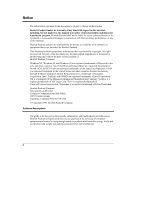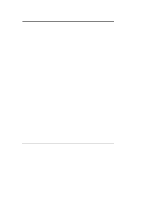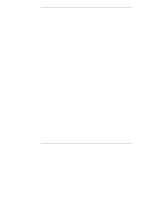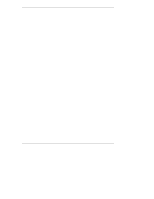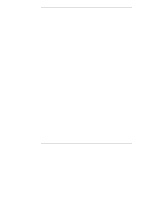Contents
iv
Removing the LH 3000 Covers
....................................................................
36
Replacing the HP NetServer LH 3000 Covers
..............................................
38
4
Installing Mass Storage Devices
...............................................................
39
Introduction
.................................................................................................
39
Duplex Board
..........................................................................................
40
Mass Storage Guidelines
.............................................................................
40
Selecting SCSI Devices
...........................................................................
40
SCSI Termination
....................................................................................
41
Hot-Swap Cage and Drive Configurations
....................................................
41
Primary Cage - SCSI A
............................................................................
41
Secondary Cage - SCSI B
.......................................................................
42
Primary Cage Dual Bus - SCSI A and B
...................................................
43
Primary and Secondary Cages Duplexed
.................................................
44
Pedestal Primary Cage Duplexed
............................................................
45
Boot Priority
.............................................................................................
45
Installing Hot-Swap Mass Storage
...............................................................
46
Removing a Hot-Swap Hard Disk Drive Module
.......................................
49
Installing Non-Hot-Swap Mass Storage
........................................................
50
Connecting SCSI Sub-Systems
...................................................................
52
Integrated HP NetRAID
...............................................................................
52
5
Installing Additional Memory
....................................................................
53
Introduction
.................................................................................................
53
Memory Guidelines
......................................................................................
53
Tools Required
............................................................................................
54
Installing Memory in the LH 3000r and LH 3000
...........................................
54
6
Installing Additional PCI Boards
...............................................................
59
Introduction
.................................................................................................
59
Guidelines
...................................................................................................
60
Tools Required
............................................................................................
61
Remote Control Board
.................................................................................
61
IRQ Settings
................................................................................................
61
Boot Priority
.................................................................................................
62
Tested PCI Boards and Drivers
....................................................................
62
Installing Accessory Boards
.........................................................................
62
Removing a Hot-Plug Board
....................................................................
68
Hot Adding or Replacing Hot-Plug PCI Boards
.............................................
69