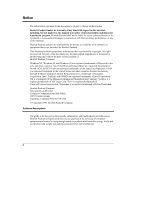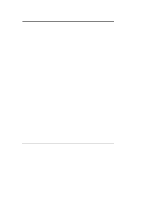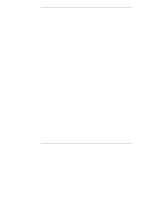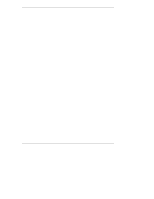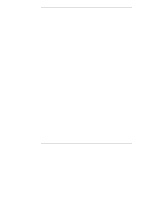Contents
vi
Configuration Assistant
...........................................................................
111
Express Configuration
............................................................................
111
Custom Configuration
.............................................................................
114
Replicate Configuration
..........................................................................
115
NOS Installation
.........................................................................................
115
Manual NOS Installation
.........................................................................
115
Automated NOS Installation:
...................................................................
115
HP Management Solutions
.........................................................................
116
TopTools for Servers
..............................................................................
116
TopTools Remote Control
.......................................................................
117
PcANYWHERE32
...................................................................................
118
NetServer Utilities
...................................................................................
118
Setup Utility
................................................................................................
119
Starting the Setup Utility
.........................................................................
119
Menu Bar
...............................................................................................
119
Using the Setup Screens
........................................................................
121
Changing the System Date and Time
......................................................
121
Setting the HP NetServer’s Boot Passwords
...........................................
122
Changing Internal Device Boot Priority
....................................................
126
Clearing CMOS
......................................................................................
128
SCSI Configuration Utility
...........................................................................
129
11Information Assistant
...............................................................................
131
Introduction
................................................................................................
131
Using Information Assistant
........................................................................
131
Getting Help
...........................................................................................
131
Finding Information
.................................................................................
131
Copying and Printing Information
............................................................
133
Installing HP Information Assistant Software
...............................................
133
Installing from the CD-ROM
....................................................................
134
12Troubleshooting
.......................................................................................
135
Troubleshooting Tools
................................................................................
135
Common Installation Problems
...................................................................
136
Troubleshooting Sequence
.....................................................................
136
If the System Does Not Power On
..........................................................
138
If the System Powers On, but Fails POST
...............................................
138
If the System Passes POST, but
Does Not Function
..............................
138