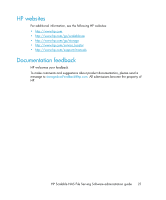Servers for device monitors
.........................................................................
340
Set a global event delay
...................................................................................
342
Other configuration procedures
.........................................................................
343
Delete a device monitor
.............................................................................
343
Disable a device monitor
...........................................................................
343
Enable a device monitor
............................................................................
343
Clear device monitor error
.........................................................................
343
20 Advanced monitor topics
..............................................
345
Custom scripts
.................................................................................................
345
Requirements for custom scripts
...................................................................
345
Types of custom scripts
...............................................................................
346
Script environment variables
.......................................................................
348
The effect of monitors on virtual host failover
.......................................................
349
Service monitors
.......................................................................................
349
Custom device monitors
.............................................................................
351
Integrate custom applications
............................................................................
353
Device monitor or service monitor?
..............................................................
353
Built-in monitor or user-defined monitor?
.......................................................
353
A sample custom monitor
...........................................................................
354
21 SAN maintenance
.......................................................
355
Server access to the SAN
.................................................................................
355
PSFS filesystem panic messages
.........................................................................
355
Membership partitions
.....................................................................................
356
Display the status of SAN ownership locks
...................................................
356
Manage membership partitions
.........................................................................
358
Online operations
.....................................................................................
359
Options on the Configure Cluster window
....................................................
359
Membership partition states
.................................................................
360
Repair a membership partition
.............................................................
361
Replace a membership partition
...........................................................
361
Add membership partitions
..................................................................
362
Remove membership partitions
.............................................................
363
The mx config mp commands
.....................................................................
363
Determine disks/partitions available for membership partitions
................
364
Add membership partitions
..................................................................
364
Repair a membership partition
.............................................................
364
Replace a membership partition
...........................................................
365
The mprepair utility
...................................................................................
365
Membership partition file
....................................................................
365
View membership partitions and their status
...........................................
365
16