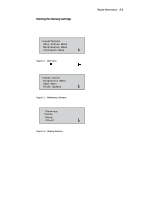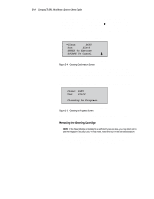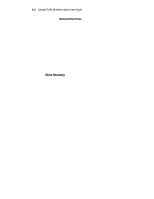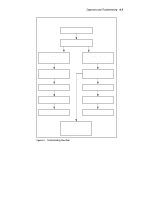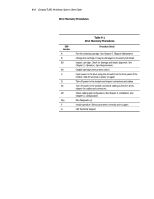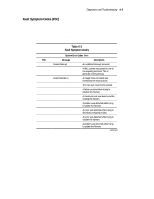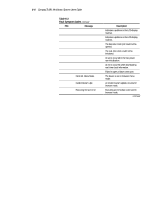HP SW TL881 DLT Mini-Lib/1 Compaq TL881 MiniLibrary System Users Guide (May 19 - Page 136
Diagnostics and Troubleshooting, Diagnostics and Troubleshooting Overview
 |
View all HP SW TL881 DLT Mini-Lib/1 manuals
Add to My Manuals
Save this manual to your list of manuals |
Page 136 highlights
6 Chapter Diagnostics and Troubleshooting Diagnostics and Troubleshooting Overview This chapter describes the procedures for diagnosing platform problems and drive errors that can cause the MiniLibrary to malfunction. It also provides Fault Symptom Codes and Error Recovery Procedures to help restore operability. Diagnosing Problems There are two main types of problems that can cause the DLT MiniLibrary to malfunction or fail to perform correctly: platform problems and general drive errors. Some errors cause Fault Symptom Codes (FSC) to be displayed on the control panel, along with a description of the fault. Error Recovery Procedures (ERP) are available for each FSC. They are described in this chapter. Platform Problems These errors arise out of incorrect installation and configuration. The most common characteristic of this type of error is that the drive appears to operate normally, except that no data can be interchanged. You may not get an error code on the control panel. To identify an error as this type of problem, check your installation and configuration setup, referring back to Chapter 3, Installation and Chapter 4, Configuration.