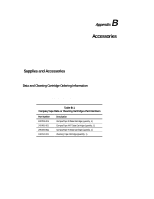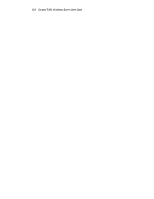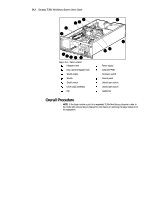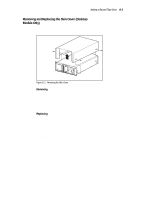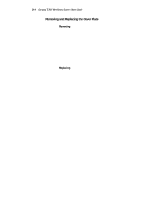HP SW TL881 DLT Mini-Lib/1 Compaq TL881 MiniLibrary System Users Guide (May 19 - Page 177
Overall Procedure
 |
View all HP SW TL881 DLT Mini-Lib/1 manuals
Add to My Manuals
Save this manual to your list of manuals |
Page 177 highlights
D-2 Compaq TL881 Minilibrary System Users Guide 5 6 34 2 1 14 13 12 11 10 Figure D-1. Parts Location 1 Magazine door 2 Door opener/Magazine lock 3 Shuttle Cable 4 Shuttle 5 Shuttle motor 6 Drive caddy assembly 7 Fan 7 8 9 SHR-1201 8 Power supply 9 Controller PWB - AC power switch q Control panel w Unlock/open switch = Unlock/open switch r Leadscrew Overall Procedure NOTE: If the base module is part of an expanded TL88x MiniLibrary subsystem, refer to the TL88x Mini Library Service Manual for information on removing the base module from the subsystem. To add a second drive to the base module you must: 1. Remove skin covering, using the procedure below. 2. Remove the cover plate using the procedure below. 3. Remove the drive caddy assembly using the procedure below. 4. Install the new drive using the procedure described in this document. 5. Replace the drive caddy assembly. 6. Replace the cover plate. 7. Replace the skin cover.