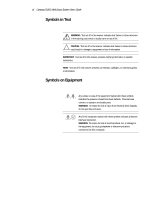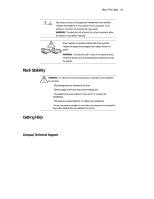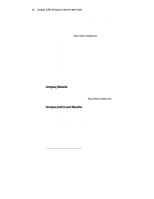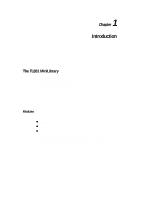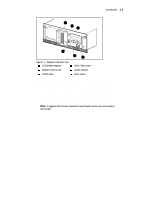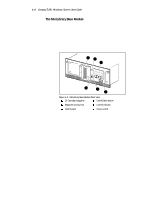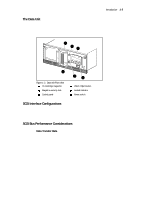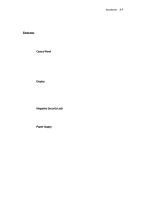HP SW TL881 DLT Mini-Lib/1 Compaq TL881 MiniLibrary System Users Guide (May 19 - Page 16
The Expansion Unit, MiniLibrary Storage Architecture, Flexibility
 |
View all HP SW TL881 DLT Mini-Lib/1 manuals
Add to My Manuals
Save this manual to your list of manuals |
Page 16 highlights
1-2 Compaq TL881 Minilibrary System Users Guide In a MiniLibrary system, you can combine modules to provide the right combination of capacity and performance to meet your present storage requirements. Compaq's MiniLibrary storage architecture lets you add modules to optimize throughput and capacity as your needs change. MiniLibrary Storage Architecture When connected as a system, the robotics in the Expansion Unit act as commanded by the host computer(s). The host(s) need no knowledge of the internal geometry of the system, or of the actions or capabilities of the MiniLibrary Base Modules or Data Units. The Expansion Unit presents to the host(s) a single SCSI medium changer device with a single SCSI Medium Transport element, several SCSI Storage elements equal to the total number of cartridge magazine slots, a number of SCSI Import/Export elements as specified by the user during configuration of the Expansion Unit, and a number of SCSI Data Transfer elements equal to the total number of drives in the system. Flexibility Compaq's MiniLibrary storage architecture is uniquely suited to growing storage needs. Its flexible library robotics system enables you to start with a system configured to your present requirements, confident that as your storage needs evolve, you can easily modify the MiniLibrary by adding modules and extending the Pass-Thru Mechanism. Add drives for faster performance or magazine space for greater capacity, as needed. Then just turn on the power, and immediately the system updates the system map so the host is informed of the expanded capability. The Expansion Unit The Expansion Unit (Figure 1-1) integrates the robotics in the individual modules into a single, coordinated library robotics system. The Expansion Unit performs and maintains an inventory of all media present in the system, including bar code data. All necessary system control operations may be performed from the control panel of the Expansion Unit, as well as from the host via software. The SCSI interface for the library robotics is designed for high-speed communication with the host, and Fast/Wide SCSI configurations.