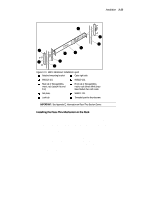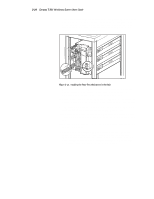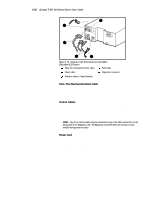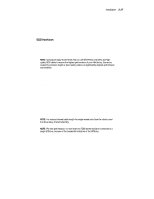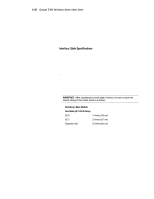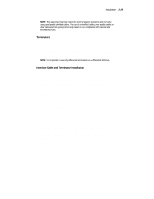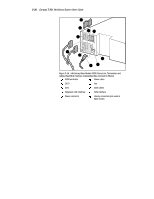HP SW TL881 DLT Mini-Lib/1 Compaq TL881 MiniLibrary System Users Guide (May 19 - Page 94
Interfaces and Cabling, but the SCSI connectors for the robotics should not
 |
View all HP SW TL881 DLT Mini-Lib/1 manuals
Add to My Manuals
Save this manual to your list of manuals |
Page 94 highlights
Installation 3-25 10. If binding occurs, or if the module is not centered on the Pass-Thru mechanism, loosen the four screws that secure the slides of the binding module to the front rails and the four screws that secure the slides to the rear rails, reposition the slides, then retighten the screws. 11. If necessary, repeat steps 6 and 7 until the module does not bind against the slides or against adjacent modules. 12. Repeat steps 6, 7, and 8 for all of the remaining modules. Interfaces and Cabling Refer to Figure 3-15. The connections required depend on the type of module. The Expansion Unit always has the SCSI connection to the host for the library robotics. MiniLibrary Base Modules have a separate SCSI connection to the host for each drive*, but the SCSI connectors for the robotics should not be used. The portion of the library robotics that is located in the MiniLibrary Base Modules is controlled by the Expansion Unit through a cable connected to the Expansion Interface connector on each module. Each module has a separate AC power connection. *IMPORTANT: In principle it is possible to daisy-chain the SCSI connections for multiple drives, to save SCSI controllers. Compaq strongly recommends against this practice because it may severely limit the data throughput performance and reliability of the library.