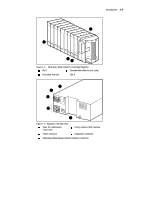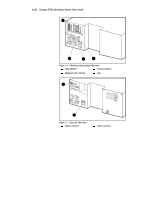HP SW TL881 DLT Mini-Lib/1 Compaq TL881 MiniLibrary System Users Guide (May 19 - Page 27
Operation, Operation Overview
 |
View all HP SW TL881 DLT Mini-Lib/1 manuals
Add to My Manuals
Save this manual to your list of manuals |
Page 27 highlights
2 Chapter Operation Operation Overview This chapter describes manual operation of the MiniLibrary system. The system is operated manually through the MiniLibrary Expansion Unit control panel. Online and offline operations can be done through the control panels of the MiniLibrary Base Module and the MiniLibrary Data Unit. Expansion Unit Figure 2-1 shows the front panel of the Expansion Unit. The panel includes a power switch and the Control Panel, which has pushbuttons, LED indicators, and a display. Power Switch The power switch controls the supply of AC power to the unit. The switch is recessed into the front panel to prevent accidental power-up or power-down. Press 1 to turn the unit on and press 0 to turn the unit off. NOTE: The Expansion Unit must be turned on after or simultaneously with the other modules. If this is not done, the Expansion Unit may not be notified of the presence of one or more of the other modules.