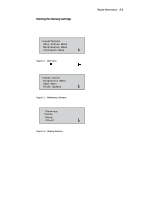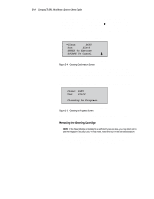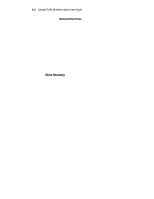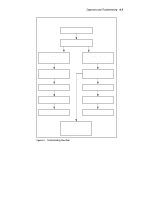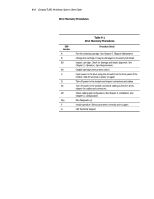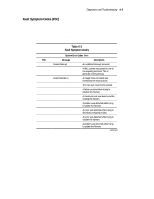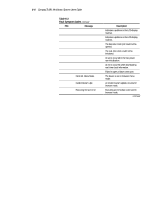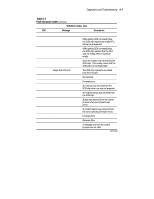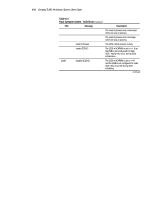HP SW TL881 DLT Mini-Lib/1 Compaq TL881 MiniLibrary System Users Guide (May 19 - Page 138
TROUBLESHOOTING, AND ERROR RECOVERY, ERROR, FAULT, MALFUNCTION, Determine Suspected Error Type
 |
View all HP SW TL881 DLT Mini-Lib/1 manuals
Add to My Manuals
Save this manual to your list of manuals |
Page 138 highlights
Diagnostics and Troubleshooting 6-3 TROUBLESHOOTING AND ERROR RECOVERY ERROR, FAULT, MALFUNCTION Determine Suspected Error Type PLATFORM No FSC displayed. Normal front panel operation Cycle the power to the library Retry GENERAL DRIVE FSC and ERP displayed on control panel Follow the ERP on the control panel Find FSC in Table 6-2 Check configuration in Ch. 4 Follow the ERP in Table 6-1 Call Technical Support Call Technical Support CARTRIDGE ERROR FSC may/may not be displayed Cartridge will not eject Normal operation impossible Figure 6-1. Troubleshooting Flow Chart SHR-1280

Diagnostics and Troubleshooting
6-3
ERROR, FAULT, MALFUNCTION
TROUBLESHOOTING
AND ERROR RECOVERY
Determine Suspected Error Type
PLATFORM
No FSC displayed. Normal front
panel operation
Cycle the power
to the library
Retry
Check configuration in Ch. 4
Call Technical Support
GENERAL DRIVE
FSC and ERP displayed on
control panel
Follow the ERP on
the control panel
Find FSC in Table 6-2
Follow the ERP in Table 6-1
Call Technical Support
CARTRIDGE ERROR
FSC may/may not be displayed
Cartridge will not eject
Normal operation impossible
SHR-1280
Figure 6-1.
Troubleshooting Flow Chart