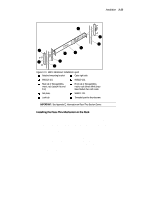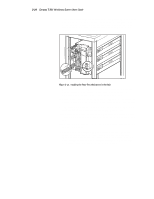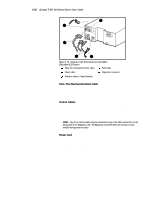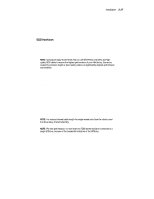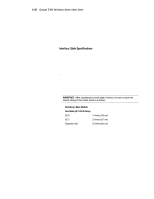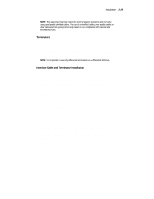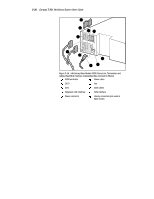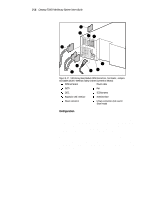HP SW TL881 DLT Mini-Lib/1 Compaq TL881 MiniLibrary System Users Guide (May 19 - Page 95
Pass-Thru Mechanism Motor Cable, Control Cables, Power Cord
 |
View all HP SW TL881 DLT Mini-Lib/1 manuals
Add to My Manuals
Save this manual to your list of manuals |
Page 95 highlights
3-26 Compaq TL881 Minilibrary System Users Guide 1 5 4 3 2 SHR-1197 Figure 3-15. Expansion Unit SCSI Connectors and Cables (Fast/Wide SCSI Shown) 1 4 Pass-Thru mechanism motor cable SCSI cable 2 Power cable 5 Diagnostic connector 3 Robotics cables to Base Modules Pass-Thru Mechanism Motor Cable The Pass-Thru mechanism motor cable is 36 inches long and has a male DB15 connector on each end. Connect the cable from the connector on the motor housing to the elevator connector on the Expansion Unit. Control Cables Connect each MiniLibrary Base Module to the Expansion Unit using one of the cables with a DB-9 male connector at the base end and a DB-9 female at the Expansion Unit end. A cable is required for each MiniLibrary Base Module. NOTE: Any of the control cables may be connected to any of the DB-9 connectors on the back panel of the Expansion Unit. The Expansion Unit determines the location of each module during power-up tests. Power Cord The detachable AC power cord is a standard grounding AC cord which attaches to an IEC-compatible connector on the rear panel. Connect a cord to the connector on each module, and connect the other end to a reliably grounded AC outlet or rack power outlet.