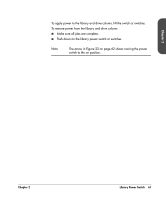HP Surestore Tape Library Model 20/700 HP Surestore Tape Library Model 20/700 - Page 57
Web Password, Display Information
 |
View all HP Surestore Tape Library Model 20/700 manuals
Add to My Manuals
Save this manual to your list of manuals |
Page 57 highlights
Figure 21 Figure 22 Web Password The Web Password menu item allows you to view or change your password. See Figure 21 on page 56. Web Password WEB PASSWORD: XXXXXXX USE ARROWS TO CHANGE EACH LETTER SELECT TO MOVE RIGHT SELECT ON SPACE TO SAVE THE PASSWORD MENU TO MOVE LEFT OR TO EXIT Display Information The Display Info Menu (see Figure 22 on page 56) leads to menus that let you adjust the contrast and backlight on the graphic display screen. For more information, see Screen Characteristics on page 87. Display Information Menu DISPLAY INFO MENU: CONTRAST: 09 DEFAULT = 16 BACKLIGHT: 128 DEFAULT = 128 RESTORE DEFAULTS MENU TO EXIT 56 Operator Panel Chapter 2

56
Operator Panel
Chapter 2
Web Password
The
Web Password
menu item allows you to view or change your password.
See
Figure 21
on page 56.
Figure 21
Web Password
Display Information
The
Display Info Menu
(see
Figure 22
on page 56) leads to menus that let you
adjust the contrast and backlight on the graphic display screen. For more
information, see
Screen Characteristics
on page 87.
Figure 22
Display Information Menu
WEB PASSWORD:
XXXXXXX
USE ARROWS TO CHANGE
EACH LETTER
SELECT TO MOVE RIGHT
SELECT ON SPACE TO
SAVE THE PASSWORD
MENU TO MOVE LEFT
OR TO EXIT
DISPLAY INFO MENU:
CONTRAST: 09
DEFAULT = 16
BACKLIGHT: 128
DEFAULT = 128
RESTORE DEFAULTS
MENU TO EXIT