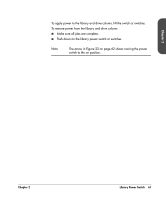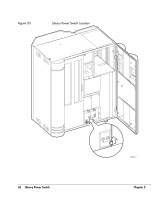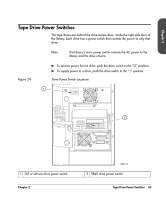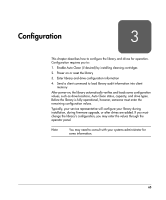HP Surestore Tape Library Model 20/700 HP Surestore Tape Library Model 20/700 - Page 61
Library Power Switch, A single breaker on the AC power distribution unit controls the library
 |
View all HP Surestore Tape Library Model 20/700 manuals
Add to My Manuals
Save this manual to your list of manuals |
Page 61 highlights
Library Power Switch Note Be aware that each PDU supplies power to the robotics and half of the drives. When the library has two PDUs (and a drive column with two power cords), each PDU is connected to separate branch AC circuit. If you are installing multiple drives in the library (and the library is a newer model with two power cords to the drive column), HP recommends that you configure some drives in the upper five slots, and some drives in the lower five slots in the drive column. With this configuration, if one PDU loses power, some drives and the library robotics will remain operational. The library power switch is a circuit breaker or breakers behind the right front door of the library. Figure 23 on page 62 shows the power switch location. This switch, attached to the AC power distribution unit (PDU), controls the AC power to the library and drive column. The power switch has two configurations: I A single breaker on the AC power distribution unit controls the library and a single drive column. I A second breaker, located on the second power distribution unit, powers the second drive column and an optional second library power supply. Note Your library has two circuit breakers: The second PDU must be connected to a separate electrical circuit. If only one breaker is powered off, the second breaker will still be powered on. 60 Library Power Switch Chapter 2