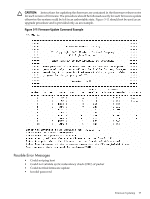HP rp8420 HP 9000 rp8420 Server - User Service Guide, Fifth Edition - Page 101
Removal and Replacement, HP 9000 rp8420 server FRUs, Hot-Plug FRUs, Hot-Swap FRUs
 |
View all HP rp8420 manuals
Add to My Manuals
Save this manual to your list of manuals |
Page 101 highlights
6 Removal and Replacement This chapter provides a detailed description of the HP 9000 rp8420 server field replaceable unit (FRU) replacement procedures. The sections contained in this chapter are: • "HP 9000 rp8420 server FRUs" • "Safety and Environmental Considerations " • "Powering down Hardware Components and Powering on the Server" • "Removing and Replacing Covers" • "Removing and Replacing the Front Panel Board" • "Removing and Replacing the Front Smart Fan Assembly" • "Removing and Replacing the Rear Smart Fan Assembly" • "Removing and Replacing a Disk Drive" • "Removing and Replacing a Removable Media Drive" • "Removing and Replacing a Cell Board" • "Removing and Replacing DIMMs" • "Removing and Replacing a Central Processing Unit" • "Removing and Replacing the Core I/O" • "Removing and Replacing a PCI Card" • "Removing and Replacing a PCI Smart Fan Assembly" • "Removing and Replacing a PCI Power Supply" • "Removing and Replacing the PCI-X Card Cage Assembly" • "Removing and Replacing the PCI OLR Assembly" • "Removing and Replacing the PCI-X Voltage Regulator Modules" • "Removing and Replacing a System Backplane" • "Removing and Replacing a BPS" HP 9000 rp8420 server FRUs These procedures are intended for use by trained and experienced HP service personnel only. Hot-Plug FRUs A FRU is defined as hot-plug if it can be removed from the chassis while the system remains operational, but requires software intervention before removing the FRU. The following FRUs are hot-plug: • Removing and Replacing a Disk Drive • Removing and Replacing a PCI Card Hot-Swap FRUs A FRU is hot-swap if it can be removed from the chassis while the server remains operational and requires no software intervention before removing the FRU. The following list identifies the hot-swap FRUs in the HP 9000 rp8420 server. • Removing and Replacing the Front Smart Fan Assembly • Removing and Replacing the Rear Smart Fan Assembly • Removing and Replacing a PCI Smart Fan Assembly • Removing and Replacing a BPS HP 9000 rp8420 server FRUs 101