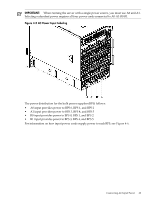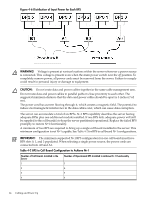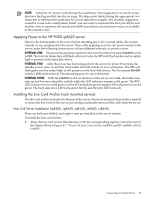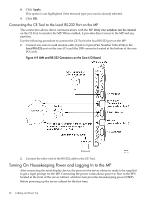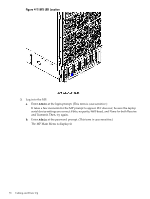HP rp8420 HP 9000 rp8420 Server - User Service Guide, Fifth Edition - Page 66
MP Core I/O Connections, Four Cell Line Cord Anchor rp8400, rp8420, rx8620
 |
View all HP rp8420 manuals
Add to My Manuals
Save this manual to your list of manuals |
Page 66 highlights
Figure 4-7 Four Cell Line Cord Anchor (rp8400, rp8420, rp8440, rx8620, rx8640) 2. Tighten the captive thumbscrews to secure the line cord anchor to the chassis. 3. Weave the power cables through the line cord anchor. Leave enough slack that the plugs can be disconnected from the receptacles without removing the cords from the line cord anchor 4. Use the supplied Velcro straps to attach the cords to the anchor. See Figure 4-8: "Line Cord Anchor and Velcro Straps", Figure 4-8 Line Cord Anchor and Velcro Straps MP Core I/O Connections Each HP 9000 rp8420 server has at least one core I/O card installed. Each core I/O card has a management processor (MP). If two core I/O cards are installed, this allows for two partitions to be configured or enables core I/O redundancy in a single partition configuration. Each core I/O card is oriented vertically and accessed from the back of the server. The core I/O board is used to update firmware, access the console, turn partition power on and off, and utilize other features of the system. 66 Cabling and Power Up