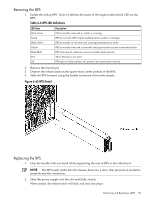HP rp8420 HP 9000 rp8420 Server - User Service Guide, Fifth Edition - Page 168
Removing the System Backplane, System Backplane Location
 |
View all HP rp8420 manuals
Add to My Manuals
Save this manual to your list of manuals |
Page 168 highlights
Figure 6-61 System Backplane Location Removing the System Backplane Before removing the system backplane, confirm the target chassis identity by checking cabinet and chassis labels. 1. Shut down and power off the system. 2. Unplug all AC power cords. 3. Remove the side covers. See "Removing and Replacing Covers" (page 104). 4. Unseat cell boards about five inches. 5. Unseat core I/O cards about one inch. 6. Disconnect all cables from system backplane-15 cables and all SBA I/O cables provided a Server Expansion Unit is attached to the server. 7. Unscrew the blue jack screw until it spins freely. 168 Removal and Replacement

Figure 6-61 System Backplane Location
Removing the System Backplane
Before removing the system backplane, confirm the target chassis identity by checking cabinet
and chassis labels.
1.
Shut down and power off the system.
2.
Unplug all AC power cords.
3.
Remove the side covers. See
“Removing and Replacing Covers” (page 104)
.
4.
Unseat cell boards about five inches.
5.
Unseat core I/O cards about one inch.
6.
Disconnect all cables from system backplane—15 cables and all SBA I/O cables provided a
Server Expansion Unit is attached to the server.
7.
Unscrew the blue jack screw until it spins freely.
168
Removal and Replacement