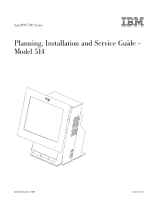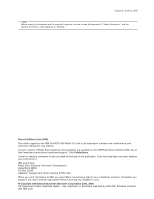IBM 4851 514 Service Guide - Page 5
Contents - drivers
 |
View all IBM 4851 514 manuals
Add to My Manuals
Save this manual to your list of manuals |
Page 5 highlights
Updated October, 2008 Contents Figures vii Tables ix About this guide xi Who should read this guide xi Related publications xi System software, touch drivers, and diagnostics xi Tell us what you think xii Accessibility xii Summary of changes xiii Web-only update for GA27-4361-01 (October, 2008 xiii | GA27-4361-01 (June, 2006 xiii Web-only update for GA27-4361-00 (February, 2006 xiii Chapter 1. Introducing the SurePOS 500 Model 514 1 Architectural attributes 2 Models and features 2 Optional features 3 Supported operating systems 3 Calling for service 3 Chapter 2. Installing the IBM SurePOS 500 Model 514 5 Rear view and connectors 5 Installation steps 6 Installing the optional features 6 Installing the memory modules 6 Installing the MSR 8 Installing the integrated customer display 9 Installing the wireless adapter enclosure 11 Attaching the I/O cables 12 Routing and connecting cables to the rear connector panel 12 Powering on and the LED states 14 Using the setup utility 14 Calibrating the touch screen 15 Chapter 3. Mounting the SurePOS 500 Model 514 17 Mounting the base plate on a countertop 20 Non-keyboard-integration tray mounting 23 Countertop with non-keyboard-integration tray mounting 23 Cash drawer 28 Keyboard-integration tray 33 Countertop and full-size cash drawer 33 Installing additional peripheral devices 42 Mounting a distributed customer display and APA display to a cash drawer 42 Installing IBM 4610 SureMark Models TF6 or TF7 printers 44 Chapter 4. Troubleshooting common problems 49 Obtaining diagnostic and service information 51 Chapter 5. Removing and replacing FRUs 53 Before you begin 54 © Copyright IBM Corp. 2005, 2008 iii