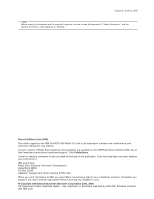IBM 4851 514 Service Guide - Page 9
IBM 4851 514 Manual
 |
View all IBM 4851 514 manuals
Add to My Manuals
Save this manual to your list of manuals |
Page 9 highlights
Updated October, 2008 Figures 1. IBM SurePOS 500 Model 514 and supported devices 1 2. Serial number location 4 3. IBM 4851 connectors 5 4. Memory module location 7 5. Memory module removal and insertion 8 6. Installing the magnetic stripe reader (MSR 9 7. Routing the integrated display cables 10 8. Installing the integrated customer display 11 9. Assembling and installing the wireless adapter 11 10. Installing the antenna enclosure 12 11. Cable routing label 13 12. Location of power switch and screen brightness adjusting buttons 14 13. Base plate countertop dimensions 21 14. Attaching the base foot to the countertop 22 15. Countertop with non-keyboard-integration tray mounting 23 16. Countertop integration tray pattern with display and countertop cutout on right side 24 17. Detaching the fence from the tray 24 18. Sliding the fence off of the integration tray 25 19. Overview of integration tray, SurePOS 500 Model 514, printer, and filler panels 26 20. Connecting filler panels 27 21. Attaching the integration tray to cash drawer 28 22. Attaching a mounting plate to center of cash-drawer integration tray 29 23. Attaching mounting plate to the cash drawer integration tray 30 24. Attaching filler panels and the rear modesty cover 32 25. Full-size keyboard-integration tray on a countertop 33 26. Countertop keyboard-integration tray assembly 35 27. Installing the keyboard-integration tray on a cash drawer 36 28. Installing the SurePOS 500 Model 514 onto the integration tray 37 29. Installing the 4610 printer onto the integration tray 38 30. Installing the keyboard onto the integration tray 39 31. Attaching the distributed customer display cable 39 32. Installing the distributed customer display onto the integration tray 40 33. Attaching the distributed customer display cable 42 34. Attaching the distributed customer display to the system unit 43 35. Installing the distributed customer display onto the keyboard integration tray 44 36. 4610 TF6 or TF7 printer connector locations 45 37. Attaching and routing the cables to the printer 46 38. Attaching the 4610 TF6 or TF7 printer mounting plate for a non-keyboard integration tray . . . . 46 39. 4610 TF6 or TF7 cable routing 47 40. Display tablet, remove and replace 55 41. Removing the tablet back cover 56 42. Removing the control card 57 43. Location of EMC shields and common screw 58 44. Removing the tablet touch card 59 45. Removing the LCD assembly 60 46. Rear cover removal 61 47. Unlatching rear cover 62 48. Removing the rear metal panel cover 63 49. Cable-tie bar remove and replace 64 50. Tailgate remove and replace 65 51. Removing the system board 66 52. System board jumper location 67 53. Battery location 68 © Copyright IBM Corp. 2005, 2008 vii