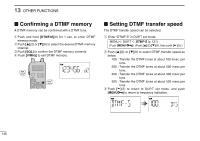Icom IC-80AD Instruction Manual - Page 149
GPS-A symbol SYMBOL, Comment COMMEN
 |
View all Icom IC-80AD manuals
Add to My Manuals
Save this manual to your list of manuals |
Page 149 highlights
MENU SCREEN OPERATION 12 GPS-A symbol (SYMBOL) Selects the desired GPS-A symbol. Available symbols: AMBU (Ambulance), BUS (Bus), FIRE (Fire Truck), BICYCL (Bicycle), YACHT (Yacht), HELI (Helicopter), AIRCRA (Small Aircraft), SHIP (Power Boat), CAR (Car): (default), MCYCLE (Motorcycle), BALLOO (Balloon), JEEP (Jeep), RV (Recreational Vehicle), TRUCK (Truck), VAN (Van) and OTHER (Other). If "OTHER" is selected, set the desired symbol code as follows; q Push [ ](5) to begin the programming. w Push [ ](2) or [ ](8) to select the 1st character from "\" and "/." e Push [ ](6) to select the 2nd digit. r Push [ ](2) or [ ](8) to select the 2nd digit character. t Push [ ](5) to program the symbol code, then exit pro- gramming. y Push [ ](4) to return to GPS-A set mode screen. When "OTHER" is selected, check the symbol codes of APRS® and set it correctly. Helicopter is selected Car is selected Comment (COMMEN) Program up to a 43-character* comment. The programmed comment is transmitted with the GPS position data. *Only 36 characters are available when "CUR/SPD" (COURSE/SPEED) is selected in DT EXT (Data extension). q Push [ ](5) to enter the programming. w Push [ ](2) or [ ](8) to select the desired character. • The selected character blinks. • Push [ ](6) to move the cursor right; push [ ](4) to move the cursor left. • Push [CLR](1) to erase the selected character, or push and hold [CLR](1) for 1 sec. to erase all characters following the cursor. e Repeat step w until the desired comment is programmed. r Push [ ](5) to program the comment and exit comment programming. tPush [ ](4) to return to GPS-A set mode screen. 1 2 3 4 5 6 7 8 9 10 11 12 13 14 15 16 17 18 19 141