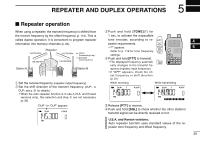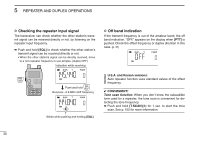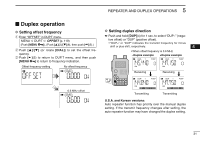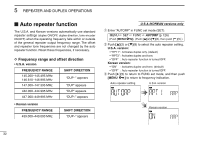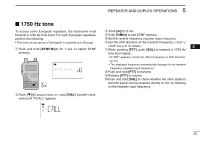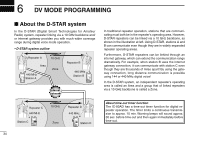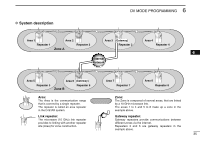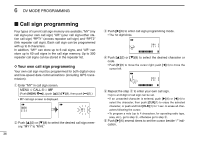Icom IC-80AD Instruction Manual - Page 39
Duplex operation
 |
View all Icom IC-80AD manuals
Add to My Manuals
Save this manual to your list of manuals |
Page 39 highlights
5 REPEATER AND DUPLEX OPERATIONS N Duplex operation D Setting offset frequency q Enter "OFFSET" in DUP.T menu. MENU ¶ DUP.T ¶ OFFSET (p. 119) (Push [MENU ]), (Push [ ](2)/[ ](8), then push [ ](5).) w Push [ ]/[ ] (or rotate [DIAL]) to set the offset frequency. e Push [ ](5) to return to DUP.T menu, and then push [MENU ] to return to frequency indication. Offset frequency setting No offset frequency 0.6 MHz offset 1 D Setting duplex direction 2 ± Push and hold [DUP](4) for 1 sec. to select "DUP-" (nega- 3 tive offset) or "DUP" (positive offset). • "DUP-" or "DUP" indicates the transmit frequency for minus 4 shift or plus shift, respectively. 5 • When offset frequency is 0.6 MHz 6 -Duplex example +Duplex example 7 8 9 Receiving Receiving 10 11 12 Transmitting Transmitting 13 14 U.S.A. and Korean versions: Auto repeater function has priority over the manual duplex 15 setting. If the transmit frequency changes after setting, the auto repeater function may have changed the duplex setting. 16 17 18 19 31