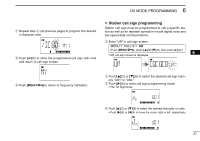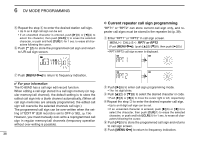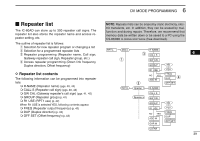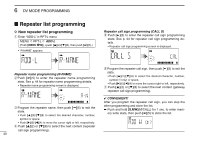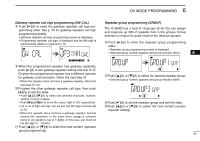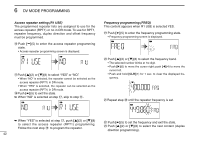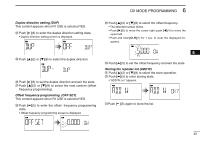Icom IC-80AD Instruction Manual - Page 50
Access repeater setting R1 USE, Frequency programming FREQ
 |
View all Icom IC-80AD manuals
Add to My Manuals
Save this manual to your list of manuals |
Page 50 highlights
6 DV MODE PROGRAMMING Access repeater setting (R1 USE) The programmed repeater lists are assigned to use for the access repeater (RPT1) or no in DR mode. To use for RPT1, repeater frequency, duplex direction and offset frequency must be programmed. !6 Push [ ](5) to enter the access repeater programming state. • Access repeater programming screen is displayed. !7 Push [ ](2) or [ ](8) to select "YES" or "NO." • When "NO" is selected, the repeater cannot be selected as the access repeater (RPT1) in DR mode. • When "YES" is selected, the repeater can be selected as the access repeater (RPT1) in DR mode. !8 Push [ ](5) to exit the state. ± When "NO" is selected at step !7, skip to step #1. Frequency programming (FREQ) This content appears when R1 USE is selected YES. !9 Push [ ](5) to enter the frequency programming state. • Frequency programming screen is displayed. @0 Push [ ](2) or [ ](8) to select the frequency band. • The selected number blinks at 1st digit. • Push [ ](6) to move the cursor right; push [ ](4) to move the cursor left. • Push and hold [CLR](1) for 1 sec. to clear the displayed frequency. @1 Repeat step @0 until the repeater frequency is set. ± When "YES" is selected at step !7, push [ ](2) or [ ](8) to select the access repeater (RPT1) programming. Follow the next step !9 to program the repeater. 42 @2 Push [ ](5) to set the frequency and exit the state. @3 Push [ ](2) or [ ](8) to select the next content (duplex direction programming).