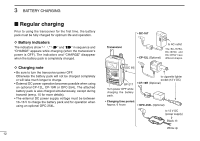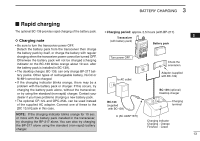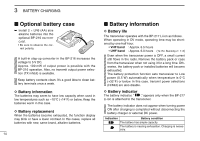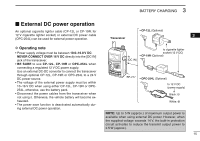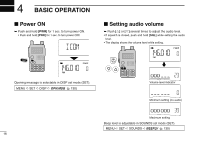Icom IC-80AD Instruction Manual - Page 25
Setting squelch level, Monitor function
 |
View all Icom IC-80AD manuals
Add to My Manuals
Save this manual to your list of manuals |
Page 25 highlights
BASIC OPERATION 4 N Setting squelch level The squelch circuit mutes the received audio signal depending on the signal strength. The transceiver has 9 squelch levels, a continuously open setting and an automatic squelch setting. ± While pushing and holding [SQL], rotate [DIAL] to select the squelch level. • "LEVEL1" is loose squelch (for weak signals) and "LEVEL9" is tight squelch (for strong signals). • "AUTO" indicates automatic level adjustment by a noise pulse counting system. • "OPEN" indicates continuously open setting. (This selection is not available in DV mode.) [DIAL] Automatic squelch Maximum level N Monitor function 1 This function is used to listen to weak signals without disturb- 2 ing the squelch setting or to open the squelch manually even 3 when mute functions such as the tone squelch are in use. 4 ± Push and hold [SQL] to monitor the operating frequency. 5 • The 1st segment of the S-meter blinks. 6 7 8 9 10 The 1st segment blinks 11 12 The [SQL] key can be set to 'sticky' operation in FUNC set 13 mode (SET). See page 125 for details. 14 MENU ¶SET ¶FUNC ¶MONI (p. 125) 15 16 17 18 19 17