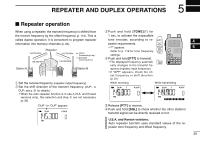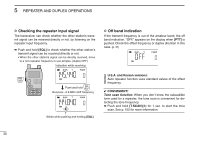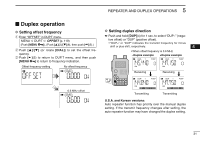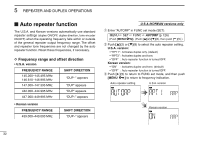Icom IC-80AD Instruction Manual - Page 35
Transmit power selection, TV channel operation
 |
View all Icom IC-80AD manuals
Add to My Manuals
Save this manual to your list of manuals |
Page 35 highlights
BASIC OPERATION 4 N Transmit power selection The transceiver has four output power levels to suit your operating requirements. S-Low output power during short-range communications may reduce the possibility of interference to other stations and will conserve battery power. ± Push and hold [LOW](3) for 1 sec. to toggle the trans- mit output power between High (5W*), Mid (2.5 W*), Low (0.5 W*) and S-Low (0.1 W*). *approx. • While pushing and holding [LOW](3), rotate [DIAL] is also avail- able to select transmit power. [DIAL] ONLY S-Low power operation is available while using BP-216. Appears S-Low power transmission Low power transmission Mid. power transmission High power transmission N TV channel operation 1 TV channel operation is available only when TV channels are 2 programmed using the CS-80/880 (free download software). 3 (p. 163) 4 D TV channel receiving 5 q Push [M/CALL] several times to select TV channels. 6 • "TV" and channel number appear. w Rotate [DIAL] to select the desired channel. 7 • While pushing and holding [BAND], rotating [DIAL] selects the 8 all channels including skip channel. [DIAL] TV mode indication 9 Channel indication 10 11 12 13 14 TV reception is available for analog TV 15 broadcasting only, but it is not available for 16 digital TV bradcasting. 17 18 19 27