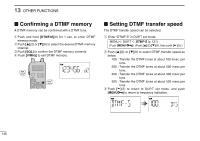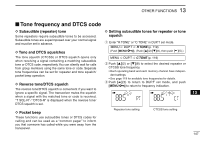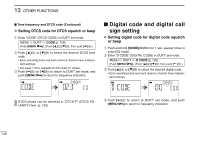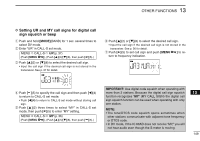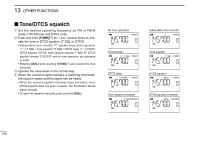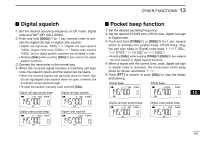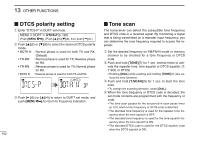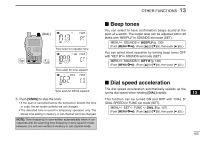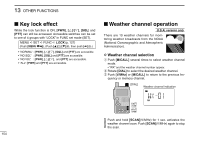Icom IC-80AD Instruction Manual - Page 157
Setting UR and MY call signs for digital call, sign squelch or beep
 |
View all Icom IC-80AD manuals
Add to My Manuals
Save this manual to your list of manuals |
Page 157 highlights
OTHER FUNCTIONS 13 D Setting UR and MY call signs for digital call sign squelch or beep q Push and hold [MODE](BAND) for 1 sec. several times to select DV mode. w Enter "UR" in CALL-S set mode. MENU ¶ CALL-S ¶ UR (p. 37) (Push [MENU ]), (Push [ ](2)/[ ](8), then push [ ](5).) e Push [ ](2) or [ ](8) to select the desired call sign. • Input the call sign if the desired call sign is not stored in the transceiver. See p. 37 for detail. r Push [ ](5) to specify the call sign and then push [ ](4) to return to CALL-S set mode. • Push [ ](4) to return to CALL-S set mode without storing call sign. t Push [ ](2) three times to select "MY" in CALL-S set mode, then push [ ](5) to enter "MY" setting. MENU ¶ CALL-S ¶ MY (p. 36) (Push [MENU ]), (Push [ ](2)/[ ](8), then push [ ](5).) y Push [ ](2) or [ ](8) to select the desired call sign. • Input the call sign if the desired call sign is not stored in the transceiver. See p. 36 for detail. u Push [ ](5) to set call sign and push [MENU ] to return to frequency indication. IMPORTANT: Use digital code squelch when operating with more than 3 stations. Because the digital call sign squelch function recognizes "MY" (MY CALL SIGN) the digital call sign squelch function can be used when operating with only one station. NOTE: • The tone/DTCS code squelch opens sometimes when other stations communicate with adjacent tone frequency or DTCS code. • In DV mode, if the IC 80AD does not receive "MY," you will not hear audio even though the S-meter is moving. 1 2 3 4 5 6 7 8 9 10 11 12 13 14 15 16 17 18 19 149