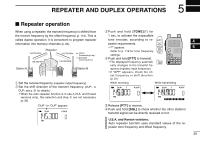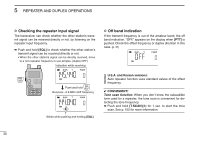Icom IC-80AD Instruction Manual - Page 33
Operating mode selection, Attenuator function
 |
View all Icom IC-80AD manuals
Add to My Manuals
Save this manual to your list of manuals |
Page 33 highlights
BASIC OPERATION 4 N Operating mode selection Operating modes are determined by the modulation of the radio signals. The transceiver has total 5 operating modes (FM, FM-N, WFM, AM and DV modes). The mode selection is stored independently for each band and memory channel. Typically, AM mode is used for the AM broadcast stations (0.495-1.620 MHz) and air band (118-136.995 MHz), and WFM is used for FM broadcast stations (76-107.9 MHz). WFM mode cannot be selected above 810 MHz for U.S.A. version. ± Push and hold [MODE](BAND) for 1 sec. several times to select the desired operating mode. • While pushing and holding [MODE](BAND), rotate [DIAL] is also available to select operating mode. [DIAL] FM FM N WFM DV AM + [DIAL] N Attenuator function 1 The attenuator prevents distortion of a desired signal by very 2 strong signals near the desired frequency or when very strong 3 electric fields, such as from a broadcasting station, are present at your location. The attenuation is about 10 dB. 4 q Enter "ATT" in FUNC set mode (SET). 5 MENU ¶ SET ¶ FUNC ¶ ATT (p. 124) 6 (Push [MENU ]), (Push [ ](2)/[ ](8), then push [ ](5).) 7 w Push [ ](2) or [ ](8) to select "ON" or "OFF." 8 e Push [ ](5) (or [ ](4)) to return to set mode, and push [V/MHz] to return to frequency indication. 9 • "ATT" appears on the function display when "ON" is selected. 10 11 12 13 14 15 Appears 16 17 18 19 25