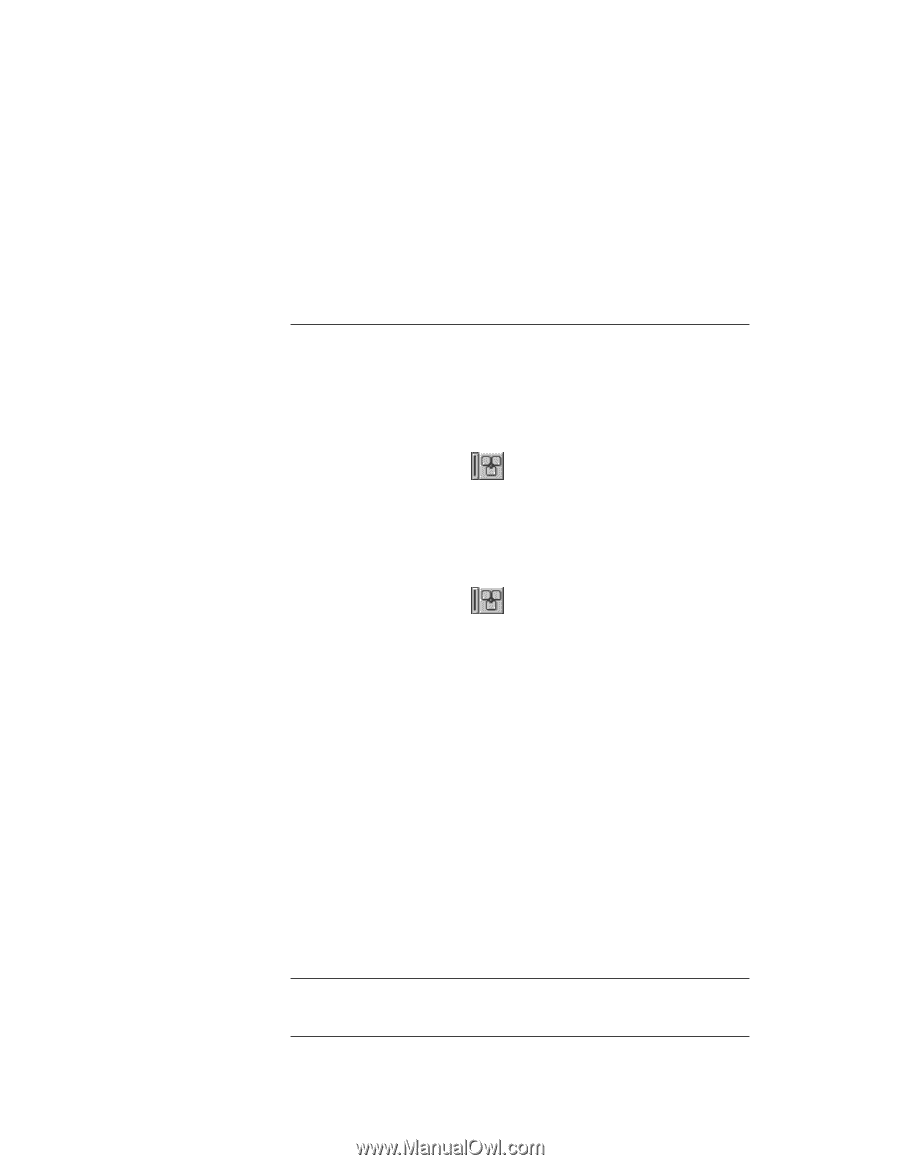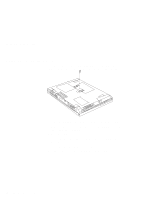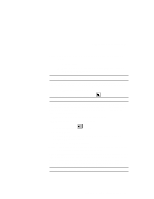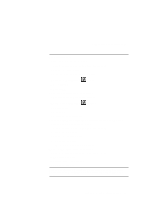Lenovo ThinkPad 390X User's Reference for ThinkPad 390 - Page 103
monitor when I am using the LCD and external monitor at the same, For a serial mouse
 |
View all Lenovo ThinkPad 390X manuals
Add to My Manuals
Save this manual to your list of manuals |
Page 103 highlights
Frequently Asked Questions For a serial mouse: To use a serial mouse, do as follows: 1. Save your work and quit any program you are using. 2. Connect the serial mouse. 3. Start the ThinkPad Configuration program. 4. Click on the TrackPoint ( ) button. 5. Select Disable. 6. Click on OK. To use the TrackPoint again, do as follows: 1. Start the ThinkPad Configuration program. 2. Click on the TrackPoint ( ) button. 3. Select Enable. 4. Click on OK. 5. Disconnect the serial mouse. For an external mouse other than a serial mouse or a PS/2 mouse: To use an external mouse, do as follows: 1. Save your work and quit any program you are using. 2. Turn off your computer. 3. Connect the external mouse. 4. Turn on the computer. The TrackPoint is automatically disabled. To use the TrackPoint again, do as follows: 1. Save your work and quit any program you are using. 2. Turn off your computer. 3. Disconnect the external mouse. 4. Turn on the computer. Why do I not get the highest possible resolution out of my external monitor when I am using the LCD and external monitor at the same time? Chapter 4. Solving Computer Problems 87