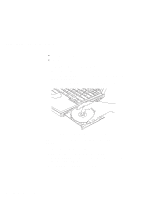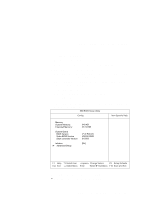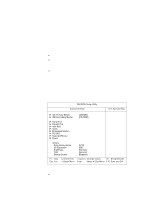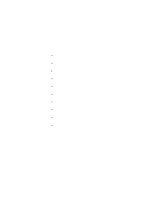Lenovo ThinkPad 390X User's Reference for ThinkPad 390 - Page 35
Config, the BIOS Setup Utility menu.
 |
View all Lenovo ThinkPad 390X manuals
Add to My Manuals
Save this manual to your list of manuals |
Page 35 highlights
Distinctive Functions of Your Computer A submenu is displayed. 4. Change the items you wish to change. To change the value of an item, use the - or spacekey. 5. Press Esc to exit from the submenu. Note: If you are in a nested submenu, press Esc until you reach the BIOS Setup Utility main menu. 6. Press F10 and press Enter to save your changes and exit from the BIOS Setup Utility menu. Your computer restarts. Note: If you would like to discard your changes, see on page 26. Config: Selecting the Config item and pressing Enter displays the following "Config" submenu. The "Config" submenu includes the following: Memory section shows memory information. Chapter 1. Getting Familiar with Your Computer 19
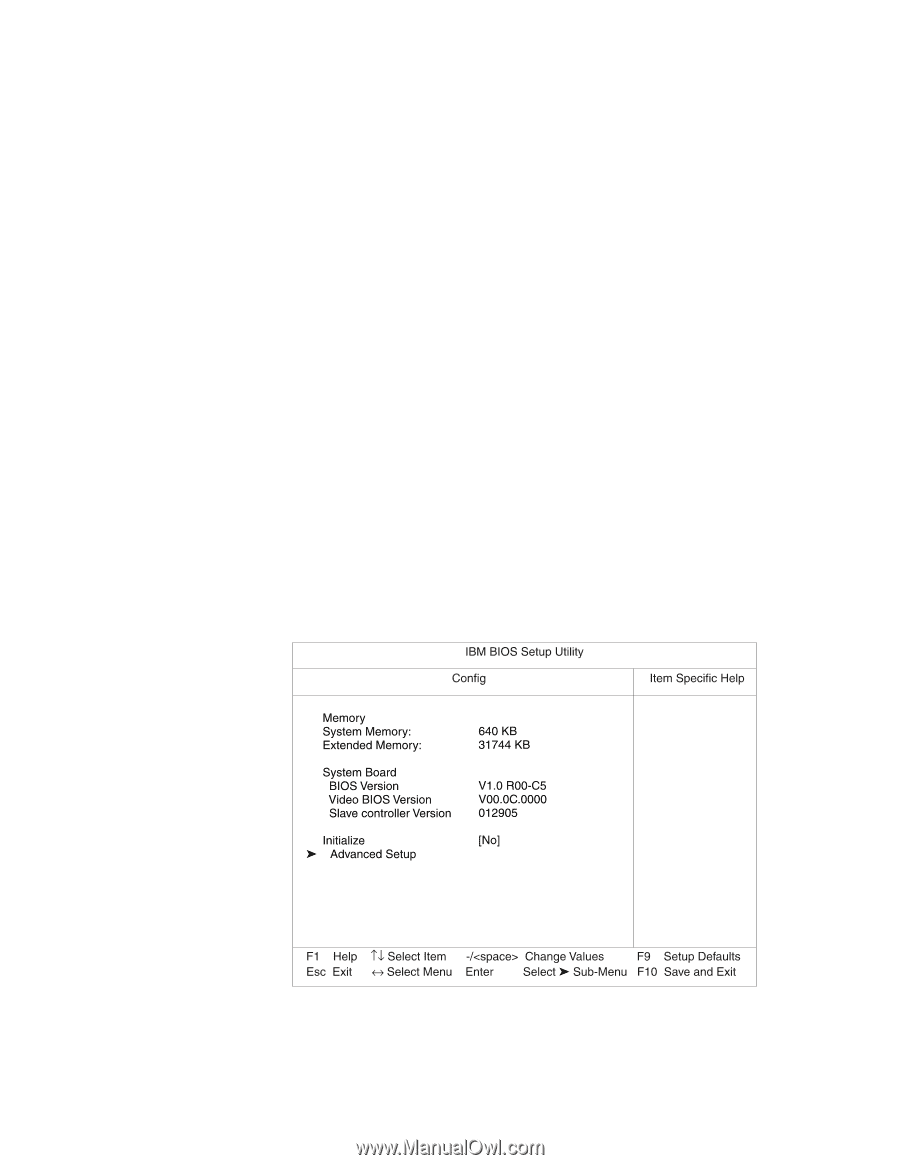
Distinctive Functions of Your Computer
A submenu is displayed.
4. Change the items you wish to change.
To change the value of an item, use the
-
or
space
key.
5. Press
Esc
to exit from the submenu.
Note:
If you are in a nested submenu, press
Esc
until you reach
the BIOS Setup Utility main menu.
6. Press
F10
and press
Enter
to save your changes and exit from
the BIOS Setup Utility menu.
Your computer restarts.
Note:
If you would like to discard your changes, see on
page 26.
Config:
Selecting the
Config
item and pressing
Enter
displays the
following "Config" submenu.
The "Config" submenu includes the following:
±
Memory
section shows memory information.
Chapter 1.
Getting Familiar with Your Computer
19