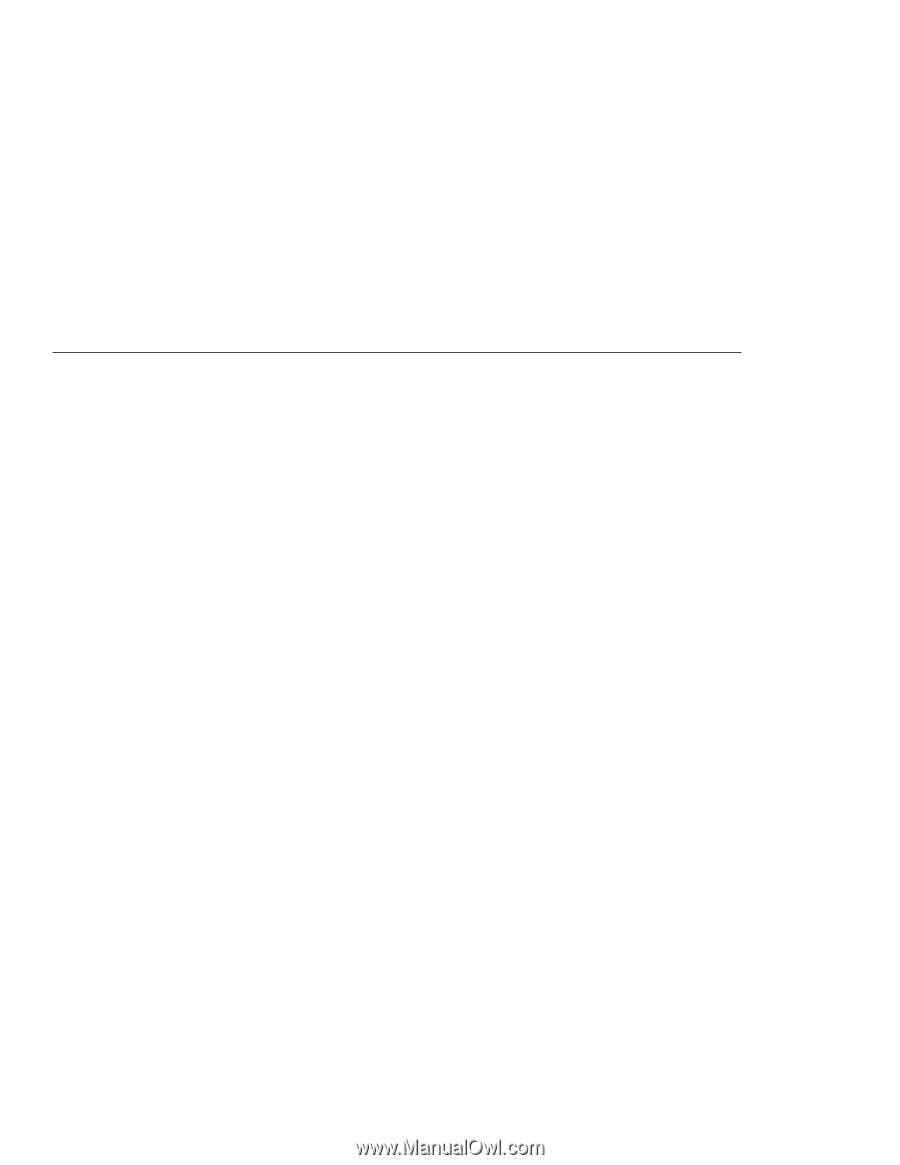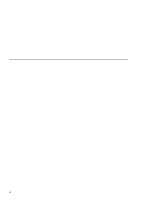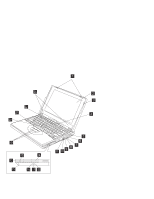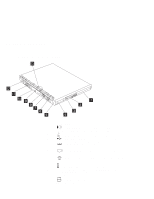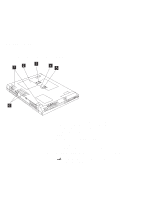Lenovo ThinkPad 390X User's Reference for ThinkPad 390 - Page 17
Getting Familiar with Your Computer, ThinkPad Web Site or Bulletin Board
 |
View all Lenovo ThinkPad 390X manuals
Add to My Manuals
Save this manual to your list of manuals |
Page 17 highlights
Chapter 1. Getting Familiar with Your Computer Identifying the Hardware Features 2 Front View of the Computer 2 Rear View of the Computer 4 Bottom View of the Computer 6 System Status Indicators 7 Distinctive Functions of Your Computer 9 Keyboard Functions 9 TrackPoint 9 Fn Key 12 Numeric Keypad 14 UltraBay FX 15 CD-ROM Drive 15 ThinkPad Utility Programs 17 BIOS Setup Utility 18 ThinkPad Configuration 26 Online User's Guide 28 Backing Up Your System 30 ThinkPad Customization CD 30 Recovery CD 30 Diskette Factory 30 ConfigSafe 31 ThinkPad Web Site or Bulletin Board 31 Replacing the Battery Pack 32 Handling Your Computer 33 ThinkPad Don'ts 33 ThinkPad Do's 35 Cleaning Your Computer 35 Carrying the Computer 35 Preserving Battery Pack Life 36 Maximizing Battery-Powered Operation 36 Creating the Hibernation Function 37 Ruggedized Mobile Computers 37 Ergonomics Information 38 For More Information 40 © Copyright IBM Corporation 1998 1