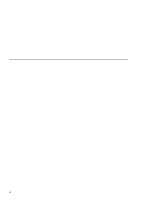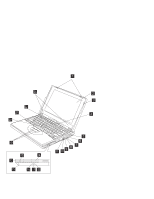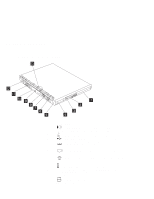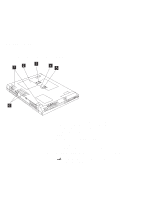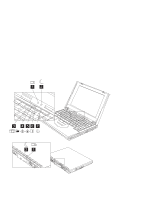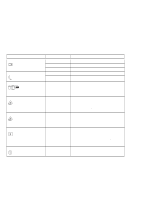Lenovo ThinkPad 390X User's Reference for ThinkPad 390 - Page 20
Rear View of the Computer, device cable.
 |
View all Lenovo ThinkPad 390X manuals
Add to My Manuals
Save this manual to your list of manuals |
Page 20 highlights
Identifying the Hardware Features Rear View of the Computer (1) The battery pack is a built-in power source for the computer. (2) The infrared port allows the computer to communicate with other devices that have infrared data-transfer capability. (3) The power switch turns the computer on and off. (4) The universal serial bus (USB) allows you to connect any device that conforms to the USB standard. (5) The power jack is where the AC Adapter cable is con- nected. (6) The external-monitor connector is where you attach the external monitor. (7) The serial connector is where you connect a 9-pin, serial- device cable. (8) The security keyhole is used with a mechanical lock. (9) To remove the hard disk (10), loosen this hard disk screw. (10) The hard disk drive is the built-in mass storage device for the computer. (11) The parallel connector is where you connect a parallel- printer signal cable. 4 ThinkPad 390 User's Reference