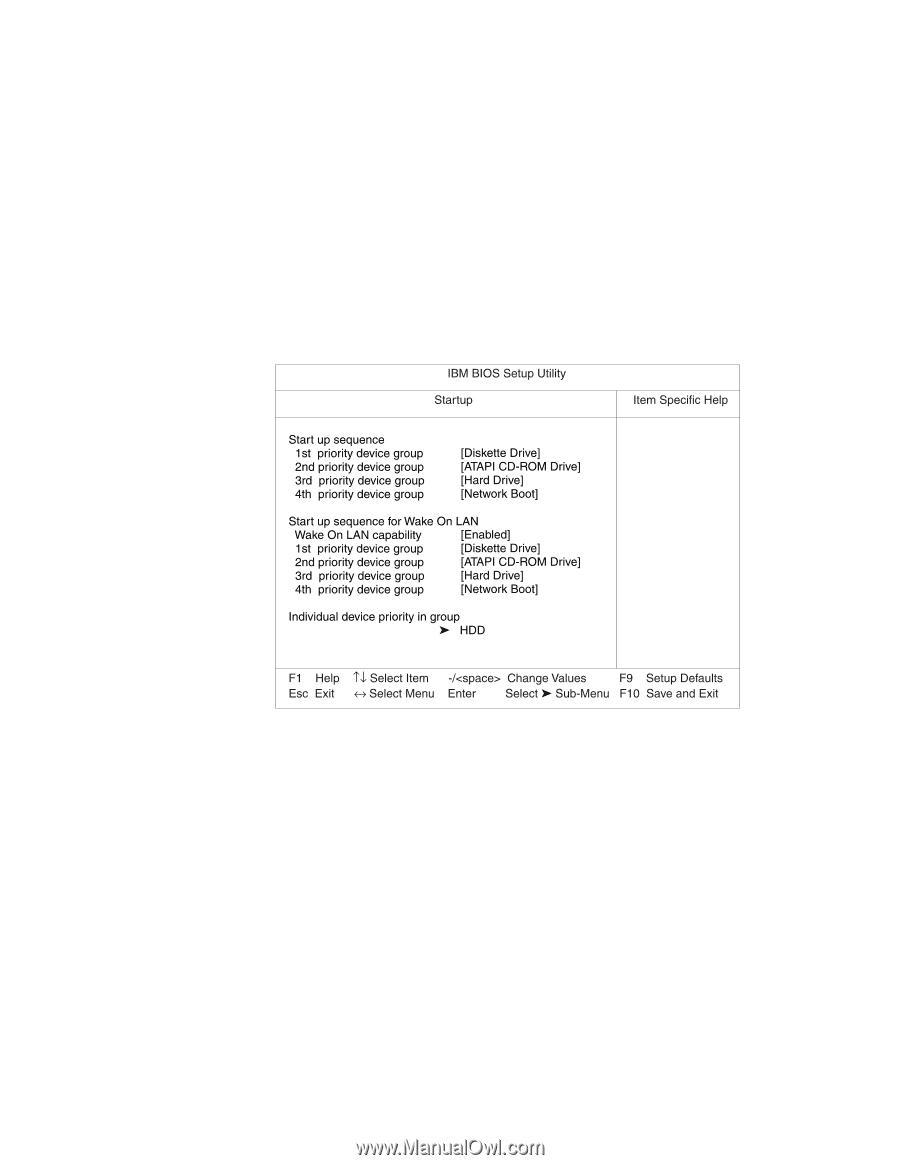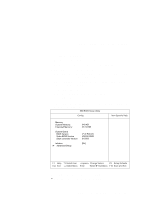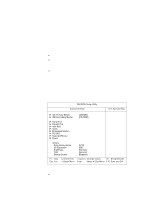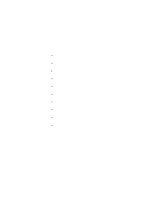Lenovo ThinkPad 390X User's Reference for ThinkPad 390 - Page 40
Startup, Enter, Attention, Start up sequence, Start up sequence for Wake On LAN
 |
View all Lenovo ThinkPad 390X manuals
Add to My Manuals
Save this manual to your list of manuals |
Page 40 highlights
Distinctive Functions of Your Computer Startup: Selecting the Startup item and pressing Enter displays the following "Startup" submenu. This submenu is used to change the startup sequence of the drives in your computer. For example, if you have different operating systems on different replacement hard disk drives or PC Cards, you can have the system boot up from one of these devices. Attention: You must be extremely careful not to specify a wrong device during a copy, save, or a format operation after you change your startup sequence. If you specify a wrong device, your data and programs might be erased or overwritten. This submenu includes the following: Start up sequence section specifies the start up sequence of local drives. Start up sequence for Wake On LAN section specifies the start up sequence of local drives if Wake On LAN is enabled. 24 ThinkPad 390 User's Reference