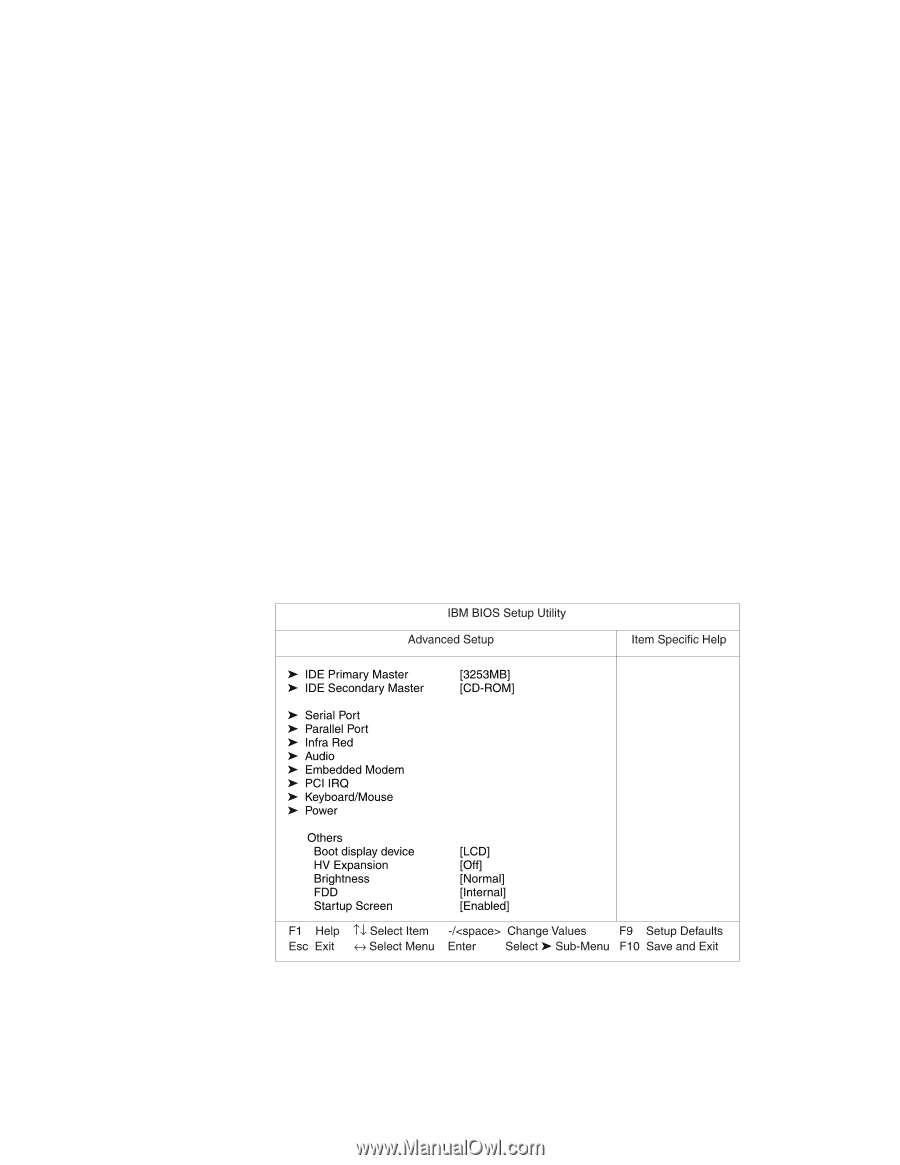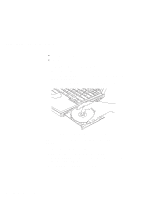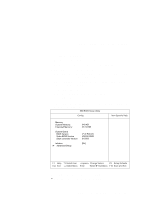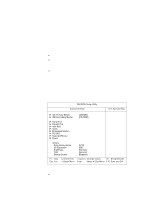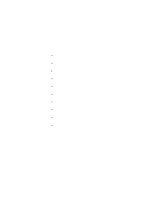Lenovo ThinkPad 390X User's Reference for ThinkPad 390 - Page 36
System Board, Initialize, Advanced Setup, Enter, IDE Primary Master
 |
View all Lenovo ThinkPad 390X manuals
Add to My Manuals
Save this manual to your list of manuals |
Page 36 highlights
Distinctive Functions of Your Computer System Board section shows system board information. Initialize clears the Extended System Configuration Data (ESCD) area which is used to store the UltraBay FX and port replicator device configuration information. Advanced Setup enters the "Advanced Setup" submenu. Advanced Setup Note: You do not need to change the settings in the screen because the default settings are already optimized for you. Changing the values may cause device conflicts and your operating system may not boot up properly. Selecting the Advanced Setup item and pressing Enter displays the following "Advanced Setup" submenu. The "Advanced Setup" submenu includes the following: IDE Primary Master enters a submenu where you can set values for the IDE primary master device. 20 ThinkPad 390 User's Reference