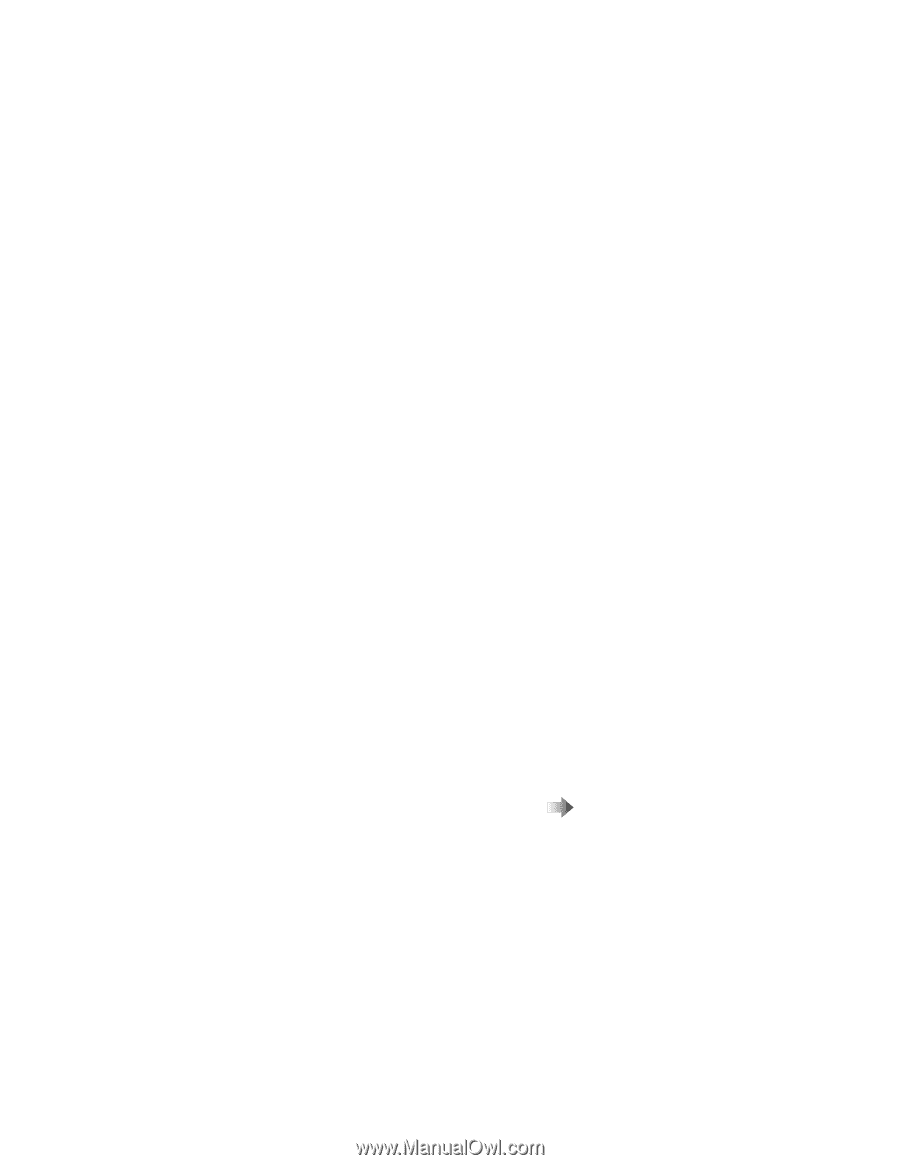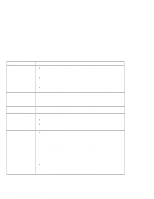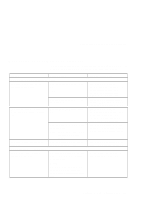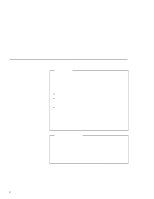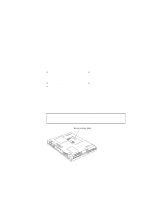Lenovo ThinkPad 390X User's Reference for ThinkPad 390 - Page 134
Using the Diskette Factory, Using the ThinkPad Customization CD
 |
View all Lenovo ThinkPad 390X manuals
Add to My Manuals
Save this manual to your list of manuals |
Page 134 highlights
Recovering Lost or Damaged Software Using the Diskette Factory To recover a particular device driver or utility program, create the backup diskettes for it with the Diskette Factory; then reinstall it. To create the backup diskettes, do the following: 1. Click on Start. 2. Move the cursor to Programs and ThinkPad; then click on Diskette Factory. 3. Click on the tab at the top corresponding to the operating system you are using. 4. Click on the diskette group for the backup copy that you want to make. Notes: a. You can select more than one group by clicking while pressing Ctrl. b. The number of the diskettes required is shown beside the diskette group. You do not need to use a blank diskette; the Diskette Factory prompts you to reformat diskettes that are not blank. 5. Click on Build. 6. Follow the instructions on the screen. For details on how to install software Online User's Guide. "Advanced" in the Using the ThinkPad Customization CD The ThinkPad Customization CD is provided for your installation convenience. If you need to reinstall a software application or a hardware device driver, put the ThinkPad Customization CD in your CD-ROM drive. The menu of the features appears automatically. Note: The ThinkPad Customization CD is compatible with Internet Explorer Version 4.0 or later. Some functions are available in other Web browsers. See the instructions printed on the CD label for more information. The following features are included: 118 ThinkPad 390 User's Reference