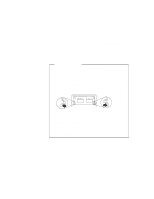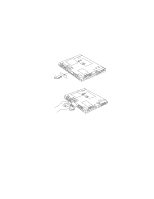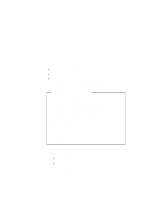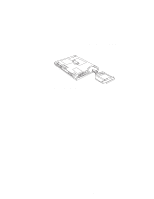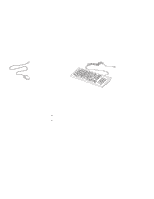Lenovo ThinkPad 390X User's Reference for ThinkPad 390 - Page 72
Install the hard disk drive into the hard disk drive bay adapter
 |
View all Lenovo ThinkPad 390X manuals
Add to My Manuals
Save this manual to your list of manuals |
Page 72 highlights
Replacing the UltraBay FX Device The UltraBay FX device lock automatically snaps into place. 2. Slide the battery pack extension cover (2) to complete the installation. To install a second hard disk drive, do as follows: Note: Power off the computer before installing a second hard disk drive in the UltraBay FX. 1. Install the hard disk drive into the hard disk drive bay adapter by: (1) inserting the hard disk drive into the hard disk drive bay adapter, (2) sliding the hard disk drive in place, and (3) securing the hard disk drive into the hard disk drive bay adapter. 1 2 3 2. Insert the second hard disk drive into the UltraBay FX. 56 ThinkPad 390 User's Reference
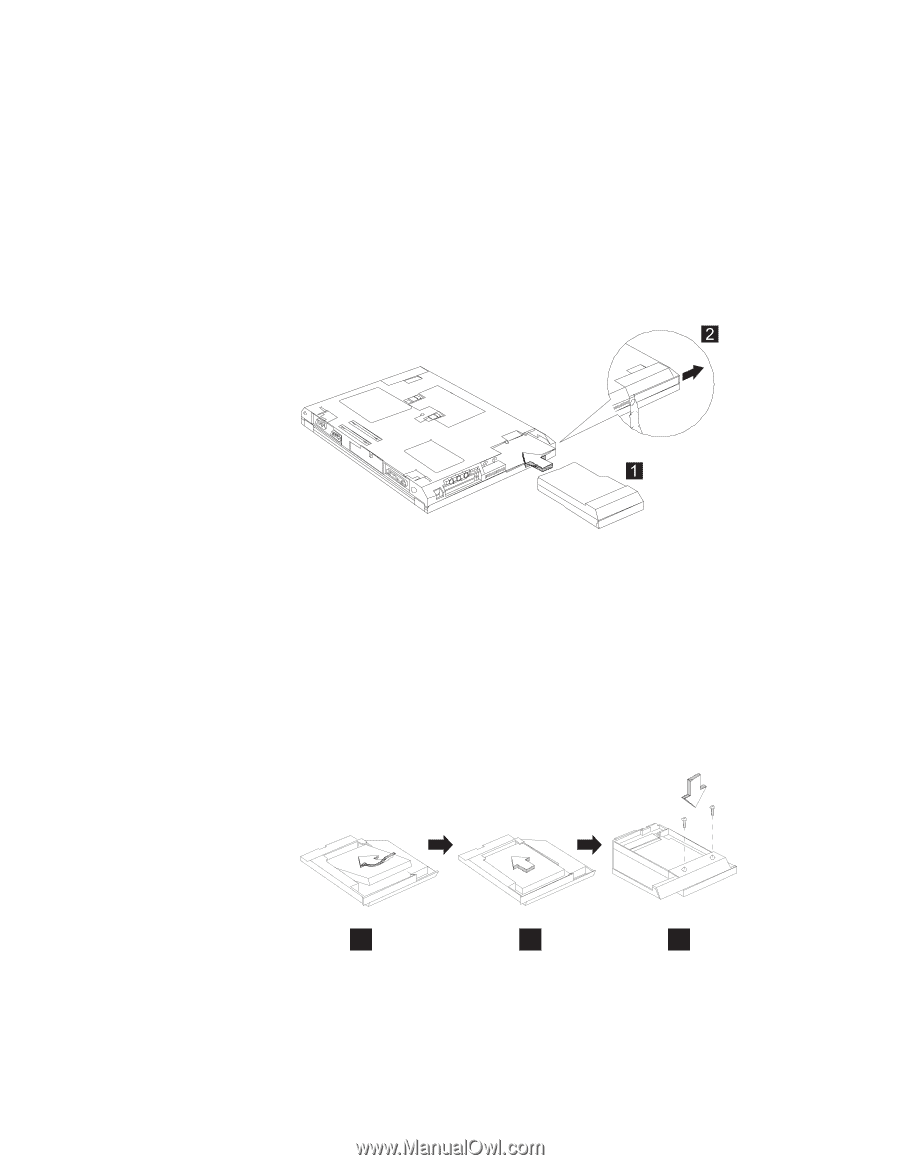
Replacing the UltraBay FX Device
The UltraBay FX device lock automatically snaps into place.
2. Slide the battery pack extension cover (2) to complete the instal-
lation.
To install a second hard disk drive, do as follows:
Note:
Power off the computer before installing a second hard disk
drive in the UltraBay FX.
1. Install the hard disk drive into the hard disk drive bay adapter by:
(1) inserting the hard disk drive into the hard disk drive bay
adapter, (2) sliding the hard disk drive in place, and (3) securing
the hard disk drive into the hard disk drive bay adapter.
1
2
3
2. Insert the second hard disk drive into the UltraBay FX.
56
ThinkPad 390 User's Reference