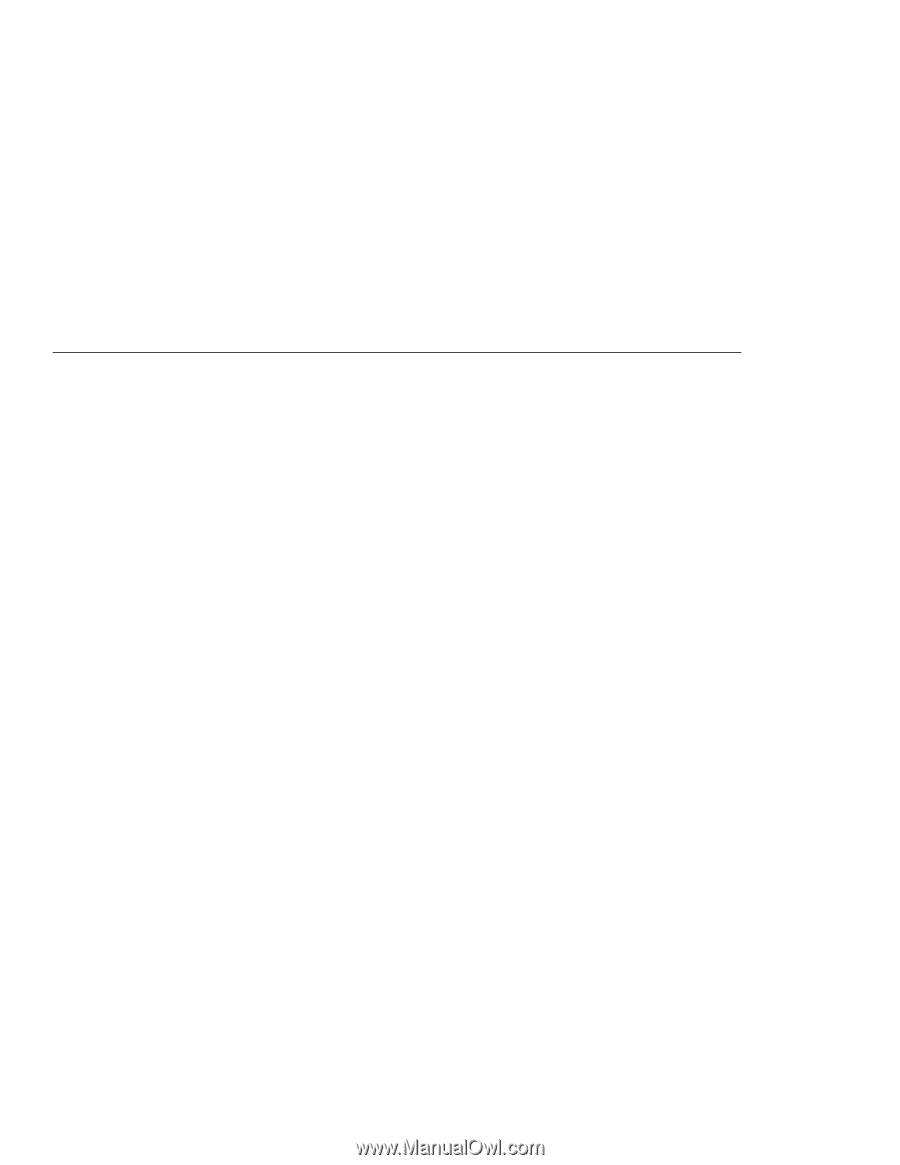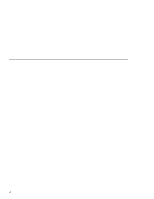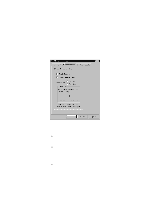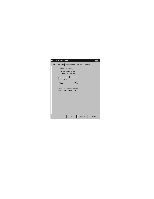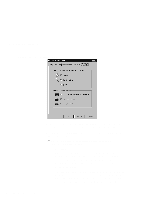Lenovo ThinkPad 390X User's Reference for ThinkPad 390 - Page 57
Extending the Features of Your Computer, Attaching an External Mouse, Keypad or Keyboard
 |
View all Lenovo ThinkPad 390X manuals
Add to My Manuals
Save this manual to your list of manuals |
Page 57 highlights
Chapter 2. Extending the Features of Your Computer This chapter provides information on how to customize and extend the ThinkPad's features. You can use the ThinkPad with external devices and increase the memory. Customizing the TrackPoint 42 Using the Press-to-Select Page 43 Using the Sensitivity Page 45 Using the Scrolling Page 46 Increasing Memory 48 Upgrading the Hard Disk Drive 52 Replacing the UltraBay FX Device 54 Attaching an External Mouse, Keypad or Keyboard 58 Attaching an External Mouse or Numeric Keypad 58 Attaching an External Keyboard and Mouse 61 Disabling the TrackPoint 62 Attaching an External Monitor 63 Display Output Location 64 Display Modes 66 Attaching a Printer 68 Inserting a PC Card 69 Removing the PC Card 70 Using a Port Replicator 72 Enabling the CardBus Sockets (for Windows 98 73 © Copyright IBM Corporation 1998 41