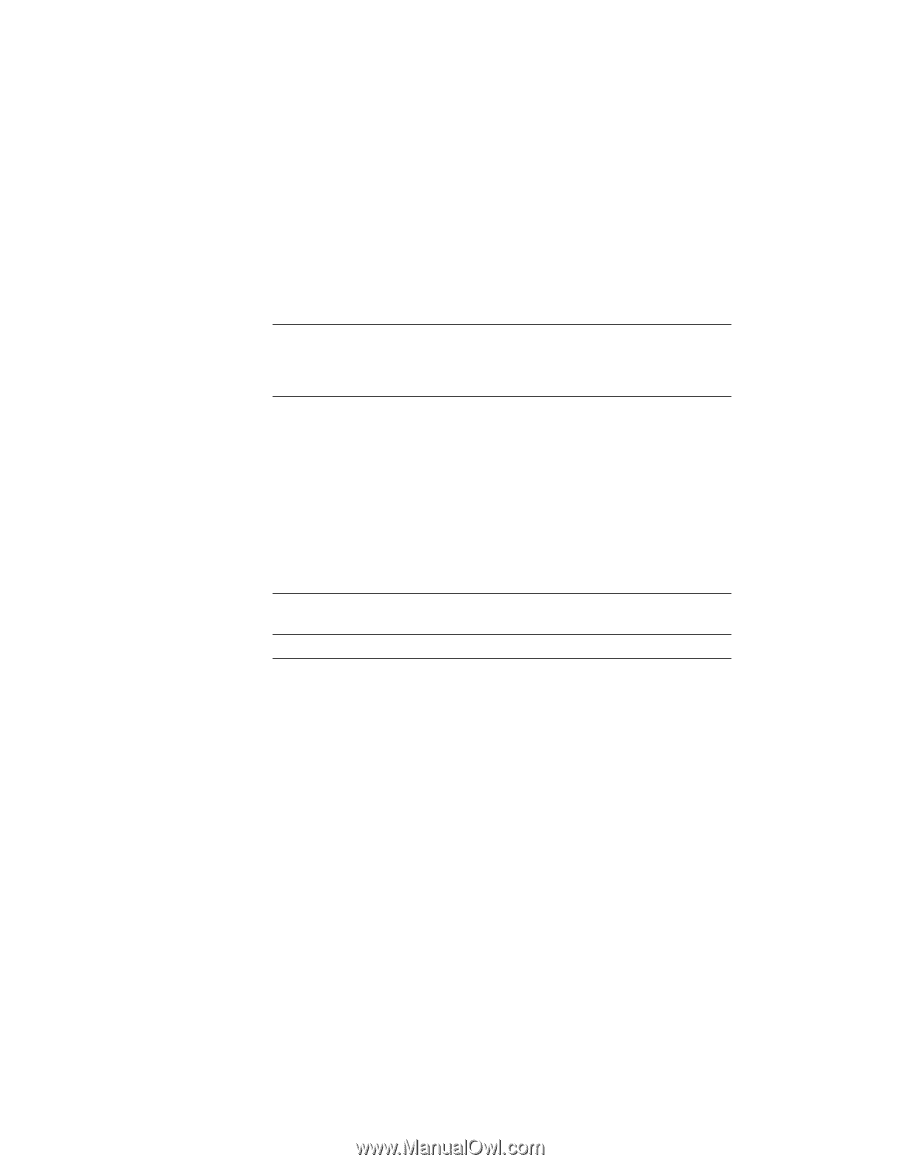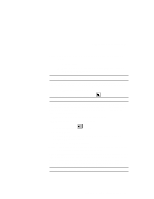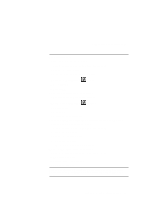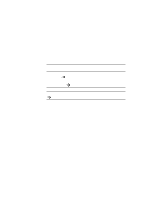Lenovo ThinkPad 390X User's Reference for ThinkPad 390 - Page 106
See Using the Recovery CD
 |
View all Lenovo ThinkPad 390X manuals
Add to My Manuals
Save this manual to your list of manuals |
Page 106 highlights
Frequently Asked Questions How do I load a different operating system on my computer? -Or- Where do I get the ThinkPad device drivers for this operating system? See the Online User's Guide for information on installing a new operating system and device drivers. You can get the ThinkPad device drivers by using the Diskette Factory. Before installing a new operating system, do the following: Print the software installation section of the Online User's Guide. Make backup diskettes of the device drivers and applications for your new operating system with the Diskette Factory. See "Using the Diskette Factory" on page 118. Make a DOS system diskette that has the DOS FDISK.COM and FORMAT.COM utilities and the CD-ROM device driver for DOS. How do I use the Recovery CD to reload my factory-installed ThinkPad operating system and applications? See "Using the Recovery CD" on page 119. 90 ThinkPad 390 User's Reference